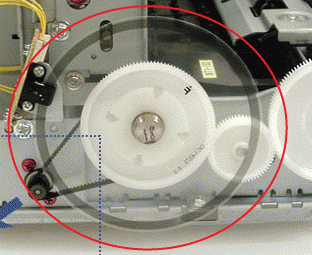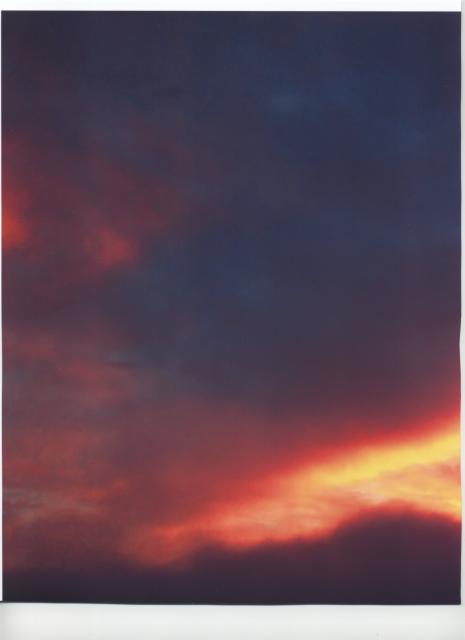Bithead
Getting Fingers Dirty
Recently my trusty i9900 began printing a strange pattern. When printing a 13x19 print I noticed that about every 1.5 inches or so some nozzoles would 'drop out' like they were clogged but then following that it would print fine then repeat the pattern again over and over. First thought was print head was going bad. New print head showed the same pattern. Thought it might be a feed problem with a cartridge. Replaced the cartridges, same result. thought it might be the driver, replaced the driver, same result. Cleaned the timing strip, same result. Cleaned the timing slit disk, same result, cleaned the paper feed, same result.
Nozzle check is fine, both maintence panel and service mode.
I'm stumped.
Nozzle check is fine, both maintence panel and service mode.
I'm stumped.