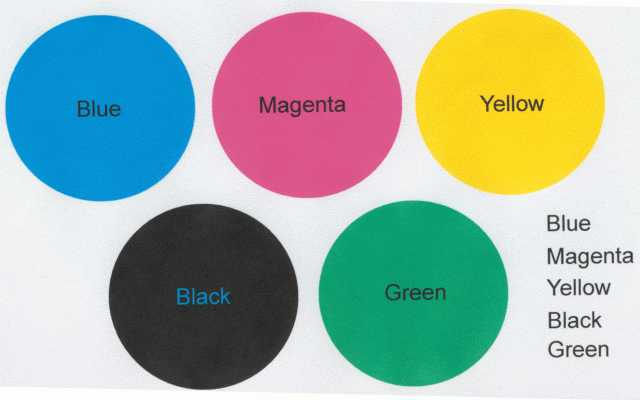- Joined
- Jun 16, 2006
- Messages
- 3,645
- Reaction score
- 85
- Points
- 233
- Location
- La Verne, California
- Printer Model
- Epson WP-4530
Thanks for the image files.
Lin, I'm assuming that you print these images in one pass and your theory is that all the inks being laid down at the same time results in them all being wet on the page together and that is what is causing the smearing. If that is the case, then isn't it just as important to specify which dye inks you are using? Isn't it possible that when using brand A of pigment and dye ink you don't have the problem but when using brand A of pigment with brand B of dye then you do have the problem?
Lin, I'm assuming that you print these images in one pass and your theory is that all the inks being laid down at the same time results in them all being wet on the page together and that is what is causing the smearing. If that is the case, then isn't it just as important to specify which dye inks you are using? Isn't it possible that when using brand A of pigment and dye ink you don't have the problem but when using brand A of pigment with brand B of dye then you do have the problem?