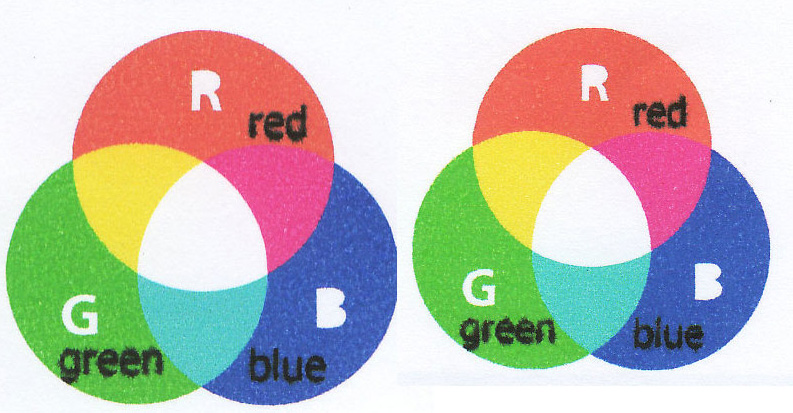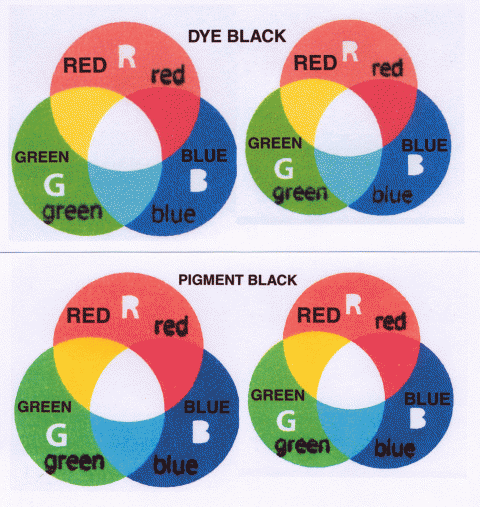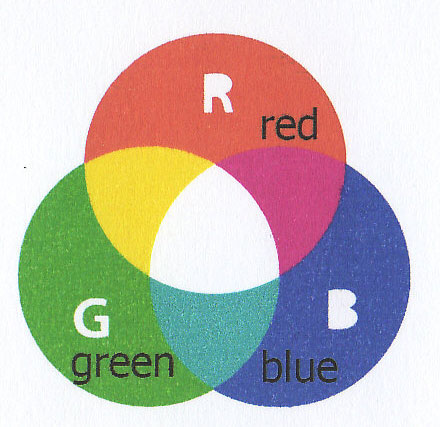- Joined
- Oct 27, 2005
- Messages
- 3,661
- Reaction score
- 1,345
- Points
- 337
- Location
- South Yorks, UK
- Printer Model
- Epson, Canon, HP... A "few"
With the greatest of respect Leo, I suggest you re-read the post above as it contains some useful information about why your scanned images aren't very useful... more importantly it provides some really useful information on how to save the scans with more detail and without interference.leo8088 said:Just read my post again, OK?
As for the topic, at the moment I can't see any difference apart from what looks like bleed on both...