- Joined
- May 29, 2007
- Messages
- 2,575
- Reaction score
- 1,287
- Points
- 313
- Location
- Ghent, Belgium
- Printer Model
- Epson SC-P800,WF-7840,XP-15000
Today I had the time to refill a set of refillable auto reset cartridges with original Epson Claria HD ink extracted from ecotank ink from bottled 106 (CMYK) and 114 (G). These inks are proven to be very fade resistance. To obtain the light versions the CMG inks are diluted with my Clear Ink Base formula using a ratio of 3 parts of the concentrated ink and 7 parts of Clear Ink Base by volume (30%).
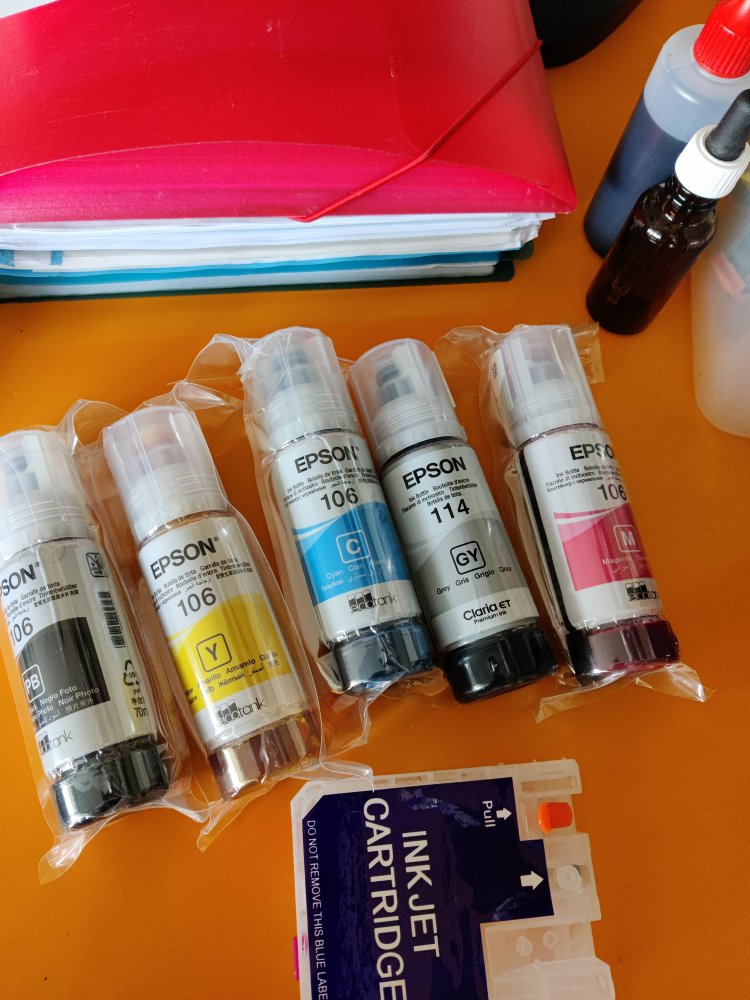
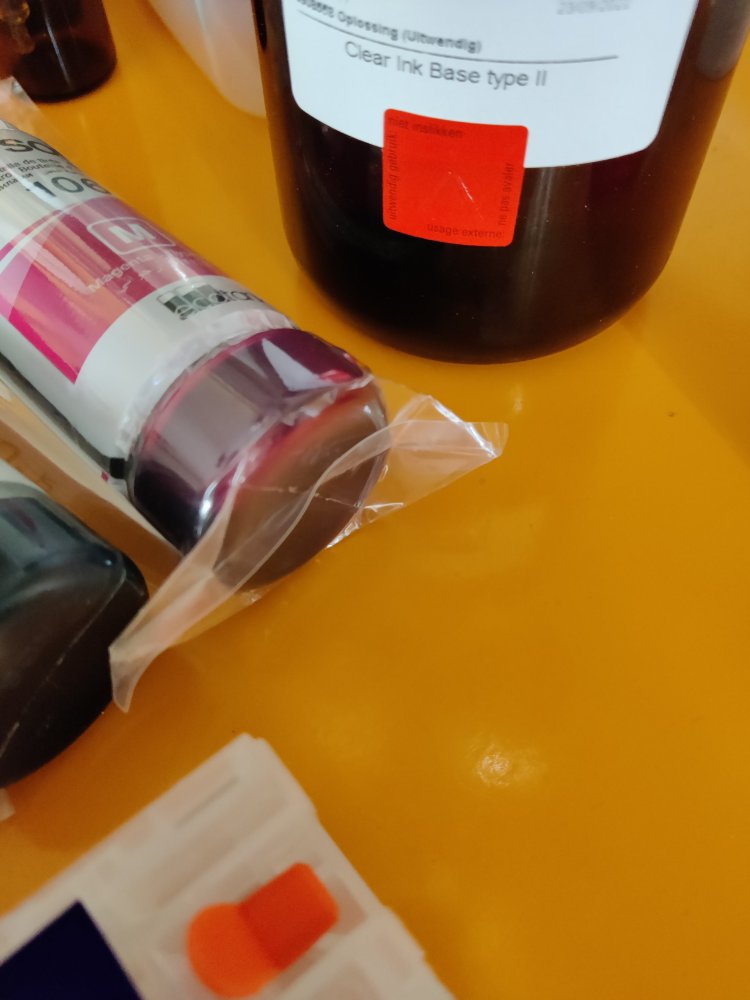
After installing the cartridges 3 consecutive deep cleaning cycles and 1 normal cleaning cycle are executed to flush out the pigment ink completely from the internal CISS tubing system and the print head, so the print head is primed with the new dye ink.
This is the nozzle check after the printer has been primed with the new Epson Claria HD dye ink:
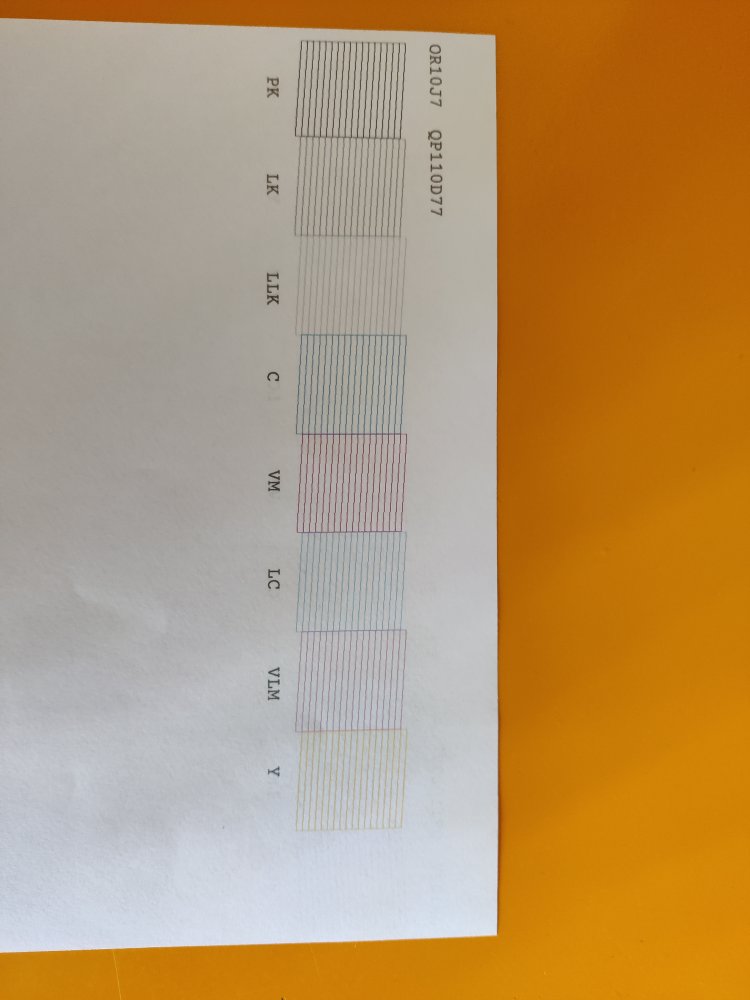
Using my miniature patch method I produced multiple profiles for colour printing, neutral ABW-printing and sepia tone with the ccStudio software and my Colormunki Photo:

The only problem is that using the ABW-mode to print black and white the standard neutral setting gives a particular purplish hue, probably caused by the physical properties of the black and grey inks (bluish/purplish hue). See picture below: left ABW-mode (without profile), right: with dedicated ABW-profile.
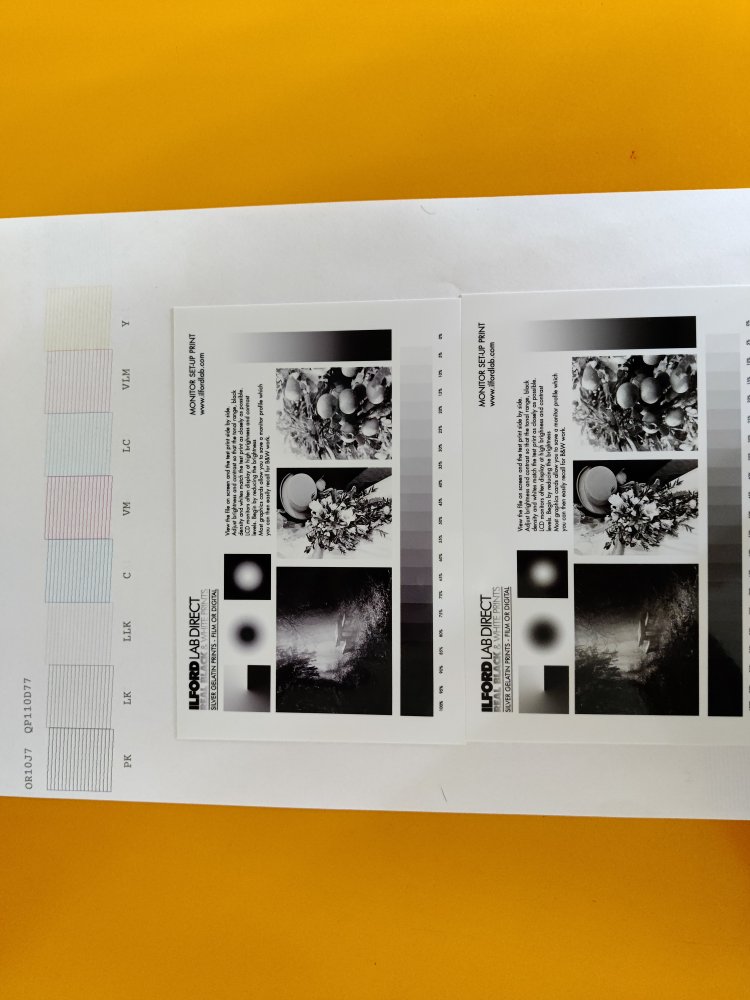
Picture with colour mode profile:
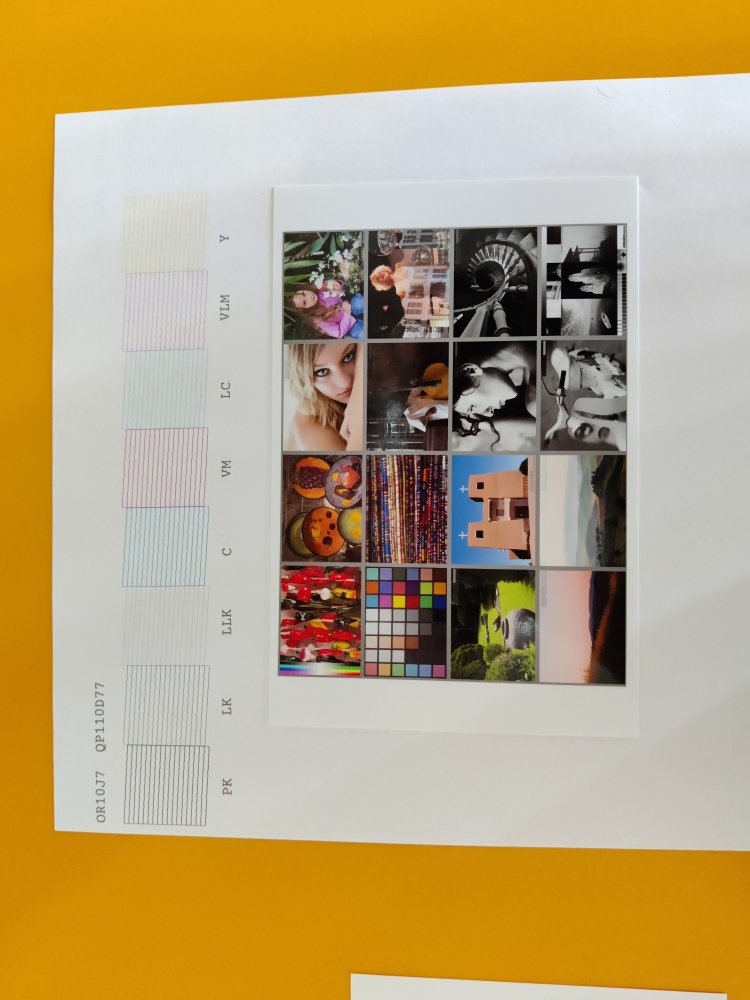
This way you can get dye ink performance (optimal gloss, no gloss differential, no bronzing, significantly deeper blacks than pigment) on glossy papers and by using original Epson Claria HD bottled ecotank ink you will have much better fade resistance compared to any aftermarket inks.
After installing the cartridges 3 consecutive deep cleaning cycles and 1 normal cleaning cycle are executed to flush out the pigment ink completely from the internal CISS tubing system and the print head, so the print head is primed with the new dye ink.
This is the nozzle check after the printer has been primed with the new Epson Claria HD dye ink:
Using my miniature patch method I produced multiple profiles for colour printing, neutral ABW-printing and sepia tone with the ccStudio software and my Colormunki Photo:
The only problem is that using the ABW-mode to print black and white the standard neutral setting gives a particular purplish hue, probably caused by the physical properties of the black and grey inks (bluish/purplish hue). See picture below: left ABW-mode (without profile), right: with dedicated ABW-profile.
Picture with colour mode profile:
This way you can get dye ink performance (optimal gloss, no gloss differential, no bronzing, significantly deeper blacks than pigment) on glossy papers and by using original Epson Claria HD bottled ecotank ink you will have much better fade resistance compared to any aftermarket inks.
