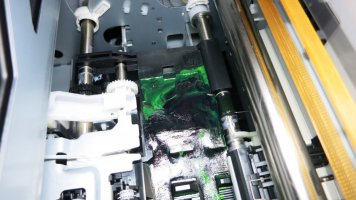You are using an out of date browser. It may not display this or other websites correctly.
You should upgrade or use an alternative browser.
You should upgrade or use an alternative browser.
Epson P600 refillable carts and ink for sale
- Thread starter palombian
- Start date
- Joined
- Jan 18, 2010
- Messages
- 15,787
- Reaction score
- 8,818
- Points
- 453
- Location
- Residing in Wicklow Ireland
- Printer Model
- Canon/3D, CR-10, CR-10S, KP-3
How come @Greatwhitewing is not offering them on here.. ?
- Joined
- Apr 19, 2007
- Messages
- 8,712
- Reaction score
- 7,175
- Points
- 393
- Location
- USA
- Printer Model
- Canon MB5120, Pencil
From the link:
Might just be a coincidence of timing - new aftermarket cartridges, but, is he sure the cartridge chips weren't involved.
What caused the printer to malfunction? Error code?Precision color fresh ink and carts, bought 2 oz kit, filled carts printer died
Might just be a coincidence of timing - new aftermarket cartridges, but, is he sure the cartridge chips weren't involved.
I would put money on him not checking carefully the left side of the P600 as he was instructed to. At this point in time with the P600 AND R3000 there is likely to have a pool of pigment ink that builds on the left side interior of the printer. As this pool sits there and dries up slowly, it slowly builds up and then causes perceived clogs but what happens is that the collision of the built up pile of pigment disturbs the nozzles on the printhead and the printing nozzle chamber empties and will not print. Essentially the top of the ink pool that is tacky will pull ink out of the nozzle of clog the nozzle as it touches the peak of the buildup.
One symptom of this is that the nozzle check pattern will have a horizontal band of missing steps aligned across multiple channels. Then one day the problem disappears..... and then returns. Why? When the moistened buildup dries up more it shrinks and its peak drops avoiding collision with the underside of the printhead. When some cleaning or printing is carried out and the printer drops more ink on the pile it builds up again as it is moistened and then collisions reoccur and it will cause bad printing.
This problem in known with experienced Epson users and unfortunately many don't know or perceive what has happened. When I used to purchase used Epson R1800. R2400s etc. pigment machines that is the first operation that needs to be carried out...to remove the pigment deposits both from normal printing and also borderless printing.
This happened to my R3000 recently. The pile of built up pigment needs to be redissolved and extricated. One can do so with simply Windex or Generic Glass cleaner and a roll of paper towels with a smooth rod to work or agitate the absorbent pad to loosen the pigment. If one has a vacuum pump available like a dentist station, one simply wets the mound of pigment and then vaccum the dissolved deposits away into a liquid trap. The latter is what I use.
One symptom of this is that the nozzle check pattern will have a horizontal band of missing steps aligned across multiple channels. Then one day the problem disappears..... and then returns. Why? When the moistened buildup dries up more it shrinks and its peak drops avoiding collision with the underside of the printhead. When some cleaning or printing is carried out and the printer drops more ink on the pile it builds up again as it is moistened and then collisions reoccur and it will cause bad printing.
This problem in known with experienced Epson users and unfortunately many don't know or perceive what has happened. When I used to purchase used Epson R1800. R2400s etc. pigment machines that is the first operation that needs to be carried out...to remove the pigment deposits both from normal printing and also borderless printing.
This happened to my R3000 recently. The pile of built up pigment needs to be redissolved and extricated. One can do so with simply Windex or Generic Glass cleaner and a roll of paper towels with a smooth rod to work or agitate the absorbent pad to loosen the pigment. If one has a vacuum pump available like a dentist station, one simply wets the mound of pigment and then vaccum the dissolved deposits away into a liquid trap. The latter is what I use.
Attached are three pictures of the described condition. The first two is the R3000 when this situation called for work.
The third picture is the P600 which is about two years younger than the R3000.
You will observe that the P600 is on its way towards the buildup as shown in the first two pictures.
One needs to pay attention to pigment ink machines since the ink is resin and solids and residues DO build up over time.
The third picture is the P600 which is about two years younger than the R3000.
You will observe that the P600 is on its way towards the buildup as shown in the first two pictures.
One needs to pay attention to pigment ink machines since the ink is resin and solids and residues DO build up over time.
Attachments
Greatwhitewing
Fan of Printing
- Joined
- Jan 2, 2017
- Messages
- 58
- Reaction score
- 29
- Points
- 67
- Location
- South Central Mass
- Printer Model
- Epson Surecolor P600
Because I get so little response here. Are you interested?How come @Greatwhitewing is not offering them on here.. ?
Greatwhitewing
Fan of Printing
- Joined
- Jan 2, 2017
- Messages
- 58
- Reaction score
- 29
- Points
- 67
- Location
- South Central Mass
- Printer Model
- Epson Surecolor P600
Never tried to blame the ink or the carts. Hope that wasn't the take away.From the link:
What caused the printer to malfunction? Error code?
Might just be a coincidence of timing - new aftermarket cartridges, but, is he sure the cartridge chips weren't involved.
Greatwhitewing
Fan of Printing
- Joined
- Jan 2, 2017
- Messages
- 58
- Reaction score
- 29
- Points
- 67
- Location
- South Central Mass
- Printer Model
- Epson Surecolor P600
So if you are interested, which I am not any more, the printer had good nozzle checks after being primed but deteriorated rapidly over a very short time span. Been posting and fixing for years and now I can't even start the printer. Printer is gone. are you interested in the carts ink?I would put money on him not checking carefully the left side of the P600 as he was instructed to. At this point in time with the P600 AND R3000 there is likely to have a pool of pigment ink that builds on the left side interior of the printer. As this pool sits there and dries up slowly, it slowly builds up and then causes perceived clogs but what happens is that the collision of the built up pile of pigment disturbs the nozzles on the printhead and the printing nozzle chamber empties and will not print. Essentially the top of the ink pool that is tacky will pull ink out of the nozzle of clog the nozzle as it touches the peak of the buildup.
One symptom of this is that the nozzle check pattern will have a horizontal band of missing steps aligned across multiple channels. Then one day the problem disappears..... and then returns. Why? When the moistened buildup dries up more it shrinks and its peak drops avoiding collision with the underside of the printhead. When some cleaning or printing is carried out and the printer drops more ink on the pile it builds up again as it is moistened and then collisions reoccur and it will cause bad printing.
This problem in known with experienced Epson users and unfortunately many don't know or perceive what has happened. When I used to purchase used Epson R1800. R2400s etc. pigment machines that is the first operation that needs to be carried out...to remove the pigment deposits both from normal printing and also borderless printing.
This happened to my R3000 recently. The pile of built up pigment needs to be redissolved and extricated. One can do so with simply Windex or Generic Glass cleaner and a roll of paper towels with a smooth rod to work or agitate the absorbent pad to loosen the pigment. If one has a vacuum pump available like a dentist station, one simply wets the mound of pigment and then vaccum the dissolved deposits away into a liquid trap. The latter is what I use.
If you speak fast I can ship you the printer for cost but it's being picked by the trash truck Tuesday
- Joined
- Apr 19, 2007
- Messages
- 8,712
- Reaction score
- 7,175
- Points
- 393
- Location
- USA
- Printer Model
- Canon MB5120, Pencil
It was your grammar that stimulated my post. You seemed to say you bought carts and ink from Precision Colors, filled the new aftermarket cartridges, installed the cartridges and then the printer died. No mention of what transpired in between cartridge installation and a dead printer.Never tried to blame the ink or the carts. Hope that wasn't the take away.
Given the lack of description and the wording of your post it was fair to ask if the cartridges were possible cause.
In your last post you say
the printer had good nozzle checks after being primed but deteriorated rapidly over a very short time span.
I guess that means that the printer worked with the new aftermarket cartridges and ink for a while.
So, it probably isn't related to the cartridge chips.