Mark Anthony
Printing Apprentice
- Joined
- Sep 3, 2014
- Messages
- 9
- Reaction score
- 4
- Points
- 14
- Printer Model
- Canon MG5650, Epson XP-760
Hello forum, I'm seeking some help with my Canon MG5550. Today after printing the same 7.5 inch images for over 3 months, my printer decided that it wanted to start re-sizing the shape of my images for me.
(Please see the below image as it'll illustrate exactly what is happening).
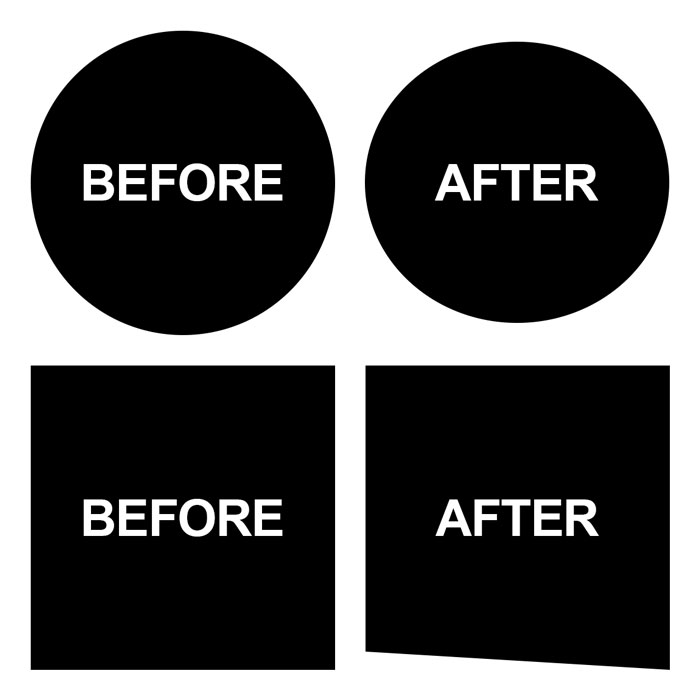
As you can see the image shapes are printing distorted I've changed the print head and ran every maintenance task possible, yet nothing seems to be fixing the problem.
I've changed the print head and ran every maintenance task possible, yet nothing seems to be fixing the problem.
Thanks in advance,
Mark Anthony
(Please see the below image as it'll illustrate exactly what is happening).
As you can see the image shapes are printing distorted
Thanks in advance,
Mark Anthony

