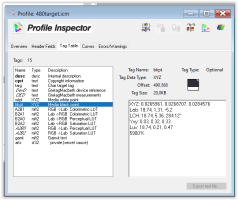- Thread starter
- #21
lmylm
Printing Apprentice
- Joined
- Feb 17, 2024
- Messages
- 14
- Reaction score
- 9
- Points
- 10
- Printer Model
- Inkjet
please be aware that ArgyllCMS is raising the blacklevel for a profile with rel. col. intent and BPC on, exactly tlhis was already discussed in the thread a year ago, and as well with the author of ArgyllCMS, and there is a related problem with the use of the perceptual intent; these are deviations of the ArgyllCMS behaviour vs. other profiling packages
If I understand this correct, this would make ArgyllCMS unusable for photographers that are interested in actually having darker black tones in the printout.
particular combinations of BPC and coloring intents should not be used.
I only know of four rendering intents (Perceptual, Relative Colorimetric, Absolute Colorimetric and Saturation). I read that for photography, which I profile for, only Perceptual and Relative Colorimetric are useful. Also, from what I read and understand for the Perceptual rendering intent it doesn’t matter if BPC is activated or not. That leaves me with these three combinations:
- Perceptual
- Relative Colorimetric without BPC
- Relative Colorimetric with BPC
I really hope that not all of them are combinations that should not be used. No matter wich combination I tried I get the same result:
Colormunki/ArgyllCMS profile: overall look of printout lacks contrast because of too bright black tones
Colormunki/ccStudio profile: prints look much better (yet less accurate colors because of 50+50 patch target sheet)
As so many people (photographers?) seem to work successfully with ArgyllCMS I really wonder which colprof parameters use all the (480) Colormunki readings to create an ICC profile which is accurate both in colors and black levels.
I must admit I don't like an icc-profile which changes the black level that much; I don't think it's the job of an icc-profile at all to manipulate the blacklevel.
I think I agree. From what I learned about color management so far I would prefer options for the kind and strength of black point correction in the printing software. But there isn’t. With that in mind all I care for is a color/contrast accurate ICC profile that I can use for my prints. ArgyllCMS profiles deliver color accuracy, ccStudio profiles deliver contrast accuracy. Maybe I find a way to combine two profiles 😉
I will get deeper into analysing those profile and understanding ICC profiles in general. Need to setup some Windows environment first though, so I can run Gamutvision myself.
@pharmacist
In the meantime I started profiling a few papers with your 480 patch target sheet. Every profile I created so far looks really messy:
The messyness differs from profile to profile but overall is very similar. I don’t get this from targets I created myself (or from ccStudio). Is there something wrong with the ti files you supplied? Is my Colormunki broken?