emmaachile
Getting Fingers Dirty
How do i clean my waste pad? Is it possible to just remove the waste pad and clean or just pour water on the waste pad and let it drip off which seems very risky?
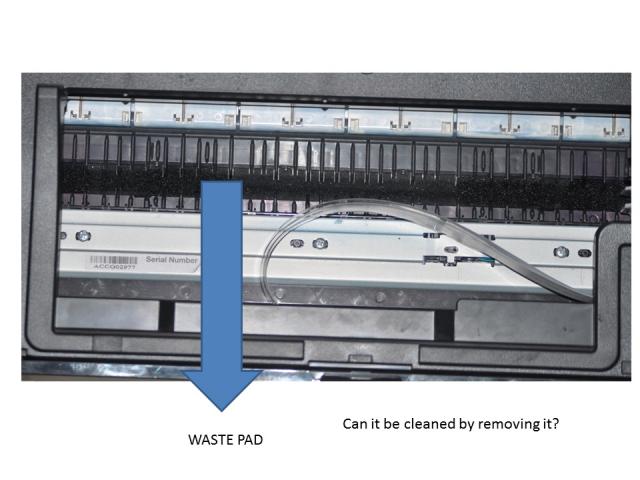
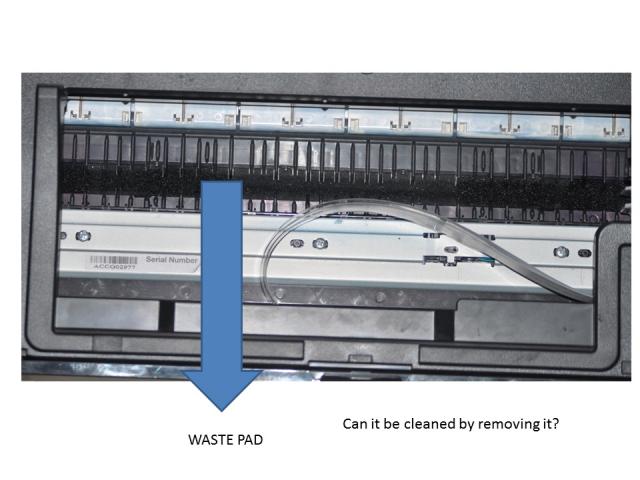
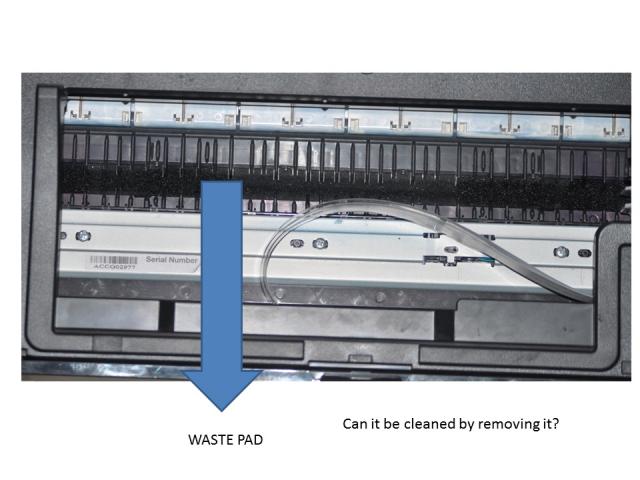
The little piece of foam that youre referring is not your waste pads at all butemmaachile said:I get ink stains at the beginning of the printed paper. I may uphold it tomorrow the image of the printed image. I changed the printhead from the ix6520 to an mg5220 and the prints were clear so i suspect the waste pad in the ix6520 printer