- Joined
- Jan 18, 2010
- Messages
- 15,628
- Reaction score
- 8,698
- Points
- 453
- Location
- Residing in Wicklow Ireland
- Printer Model
- Canon/3D, CR-10, CR-10S, KP-3
I reckon at some point you must have run out of ink and continued to print and that is a death Nell for the print head in any Canon printer, the heads overheat when there is no ink passing through the nozzles causing them to burn out.
You will have no alternative but to get a new print head if you wish to use your printer fully again, but you can continue to print successfully if you set your Media setting to "Matte paper", it will take a bit longer for text to print and it wont be highlighter proof either, sorry..
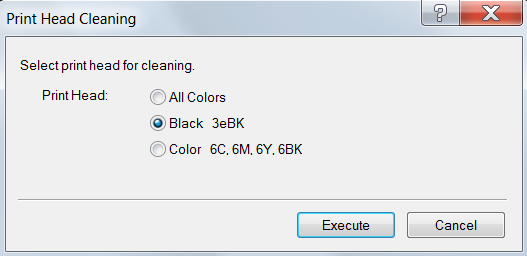
You will have no alternative but to get a new print head if you wish to use your printer fully again, but you can continue to print successfully if you set your Media setting to "Matte paper", it will take a bit longer for text to print and it wont be highlighter proof either, sorry..
