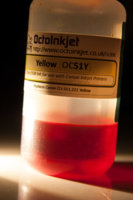- Joined
- Apr 19, 2007
- Messages
- 8,712
- Reaction score
- 7,175
- Points
- 393
- Location
- USA
- Printer Model
- Canon MB5120, Pencil
Electronic failures typically do not come and go. Maybe this disappearance of Yellow is the final - final disappearance and is due to an electrical failure, but more likely is due to either cartridge malfunction or print head clog.1. Result: the yellow ink appeared in the nozzle check pattern, but with a white strip of 3-4 mm width in the middle, on the whole length.
2. Result: the yellow completely disappeared.
Significant in your story is the continued presence of ink in the print head by the ink inlet area. If no one has told you till now to first thoroughly flush the print head BEFORE soaking then we wasted some of your time. Flush as The Hat said above and do it on both the nozzle and ink inlet sides till no more ink is observed bubbling out. Use warm water, not hot. I position the print head under the streaming water in the sink so that it stands on it's own with the water streaming down and let it go for a minute or two, whatever floats your boat.