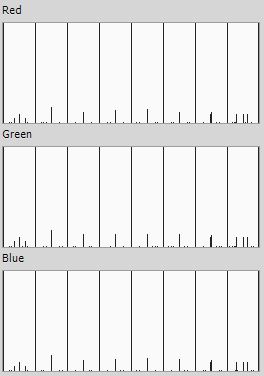- Joined
- May 7, 2011
- Messages
- 1,949
- Reaction score
- 940
- Points
- 277
- Location
- United States
- Printer Model
- All of them! LOL
I just watched a webcast from a Ilford sponsored guy on youtube! Very informative for those looking to learn about general profile creation!
http://www.youtube.com/watch?v=n71OJIBac5E&list=PL2fVzV-M_S-0ZgpD3Fw6sSV8BOSZKEJR1
It basically clarified my question on what the CM software actually does when one optimizes an existing CM generated profile.
Assuming that the 100 patches total that the CM software generates is covering a sufficient range of separate colors, it is my thinking that the software basically is forced to interpolate between the relatively small number of colors ( though they may actually cover a wide range of color ) when compared to the much higher number of patches one can print and scan with the I-One for example.
So when you load a secondary image in the Colormunki software, if it contains colors that were not found within the 100 that were originally used, will it "ADD" that new data to the optimized profile?
If that is yes, you could also load say a 20 or so Black to White step wedge, and the system will look at those grays and generate a third set of patches representing the range of grayscale values that were in the step wedge but not found in the original 100 colors.
This "NEW" data is supposedly added to the original profile. Does it allow to print a more linearly neutral B&W? According to the video, it does.
So what if I load a tiff with hundreds of color patches such as those meant to be used with a high end profiler? Theoretically this type of image would contain many other colors which would have not been DIRECTLY present within the 100 patches on the two basic test prints that the CM software generates.
Would more data, obtained from those colors be added to the existing profile being optimized? Is it actually an improvement? If were to visualize the two profiles on a profile viewer, would the optimized one show a larger volume when compared directly to the un-optimized one? Or is this a total waste of time? I would tend to think that it is not. Why would X-Rite include the Optimization Option to their software if it was a waste of time.
If optimization is an additive process, which adds more and more color info with each iteration, then is there a limit? Can a profile be optimized several times with different images containing a large enough variety of colors which are not part of the original 100? Or does the original 100 colors, when properly interpolated encompass the a sufficiently large gamut?
I know that I compared a RR Aurora White profile from RR and the one I made and optimized and the most graphic difference was in the ability to be able to print deeper blacks. If you view the video I linked above, I came up with basically similar improvement in my own optimized profile. Total Color gamut was about the same, with the only improvement being that mine had more information on the bottom ( deep colors ) of the profile when viewed in 3D.
In an actual print, the visual difference is hard to see unless you view two prints side by side under very strong lighting. One has slightly more tonal separation in the very darkest regions where the other sort of blends together as a single dark not as defined dark shade. Of course you have to have the right image with a wide enough tonal range to test the optimized profile. Again, you have to look at the two together.
So I would love to hear more discussion from those you who unlike me, are profiling experts.
I have very basic knowledge but I am not a color engineer so much of what I know is only from what I've read here, elsewhere, videos and plenty of speculation and assumptions on my part. Often incorrect.
Thanks in advance!
http://www.youtube.com/watch?v=n71OJIBac5E&list=PL2fVzV-M_S-0ZgpD3Fw6sSV8BOSZKEJR1
It basically clarified my question on what the CM software actually does when one optimizes an existing CM generated profile.
Assuming that the 100 patches total that the CM software generates is covering a sufficient range of separate colors, it is my thinking that the software basically is forced to interpolate between the relatively small number of colors ( though they may actually cover a wide range of color ) when compared to the much higher number of patches one can print and scan with the I-One for example.
So when you load a secondary image in the Colormunki software, if it contains colors that were not found within the 100 that were originally used, will it "ADD" that new data to the optimized profile?
If that is yes, you could also load say a 20 or so Black to White step wedge, and the system will look at those grays and generate a third set of patches representing the range of grayscale values that were in the step wedge but not found in the original 100 colors.
This "NEW" data is supposedly added to the original profile. Does it allow to print a more linearly neutral B&W? According to the video, it does.
So what if I load a tiff with hundreds of color patches such as those meant to be used with a high end profiler? Theoretically this type of image would contain many other colors which would have not been DIRECTLY present within the 100 patches on the two basic test prints that the CM software generates.
Would more data, obtained from those colors be added to the existing profile being optimized? Is it actually an improvement? If were to visualize the two profiles on a profile viewer, would the optimized one show a larger volume when compared directly to the un-optimized one? Or is this a total waste of time? I would tend to think that it is not. Why would X-Rite include the Optimization Option to their software if it was a waste of time.
If optimization is an additive process, which adds more and more color info with each iteration, then is there a limit? Can a profile be optimized several times with different images containing a large enough variety of colors which are not part of the original 100? Or does the original 100 colors, when properly interpolated encompass the a sufficiently large gamut?
I know that I compared a RR Aurora White profile from RR and the one I made and optimized and the most graphic difference was in the ability to be able to print deeper blacks. If you view the video I linked above, I came up with basically similar improvement in my own optimized profile. Total Color gamut was about the same, with the only improvement being that mine had more information on the bottom ( deep colors ) of the profile when viewed in 3D.
In an actual print, the visual difference is hard to see unless you view two prints side by side under very strong lighting. One has slightly more tonal separation in the very darkest regions where the other sort of blends together as a single dark not as defined dark shade. Of course you have to have the right image with a wide enough tonal range to test the optimized profile. Again, you have to look at the two together.
So I would love to hear more discussion from those you who unlike me, are profiling experts.
I have very basic knowledge but I am not a color engineer so much of what I know is only from what I've read here, elsewhere, videos and plenty of speculation and assumptions on my part. Often incorrect.
Thanks in advance!