abaker
Print Lurker
- Joined
- Aug 25, 2020
- Messages
- 1
- Reaction score
- 0
- Points
- 1
- Printer Model
- Canon Pixma Pro 100
I print daily with my Pixma Pro 100. Two days ago I changed my ink cartridges and started to print. I am getting small blue marks on the back of my prints. I have checked the carts, no leaks. I even put in another new set of carts, but still have the same problem. I have run many bottom plate cleaning cycles. I have "printed" hundreds of blank "photos", just to run sheets of paper through the printer in hopes of cleaning out any ink. I also purchased a pack of printer cleaner sheets from Office Depot and run them through. When I run through 30-40 blank pieces of paper the marks gradually decrease and are completely gone by the end. But if I wait 10 minutes and then try to print again, the marks come back. Someone suggested to me that it might be the ink waste pads being full, but I have not gotten any error messages specifically about that. And this ink is clearly blue, I would have thought that if it was excess ink off the pads it would be black from the colors mixing. I did get a B200 error 3 or 4 times tonight while trying to fix the printer, which I have never received before.
I have 2 other new pixma pro 100s. One is complete with a new print head. The other is just the body of the printer, with no print head. Basically as I see it my options are as follows:
1. Try to figure out why this is happening and fix it.
2. Take this print head (has about 7000 prints on it) and put it in the printer with no print head.
3. Junk this printer and print head and start new with the complete backup printer.
Any advice would be greatly appreciated!!
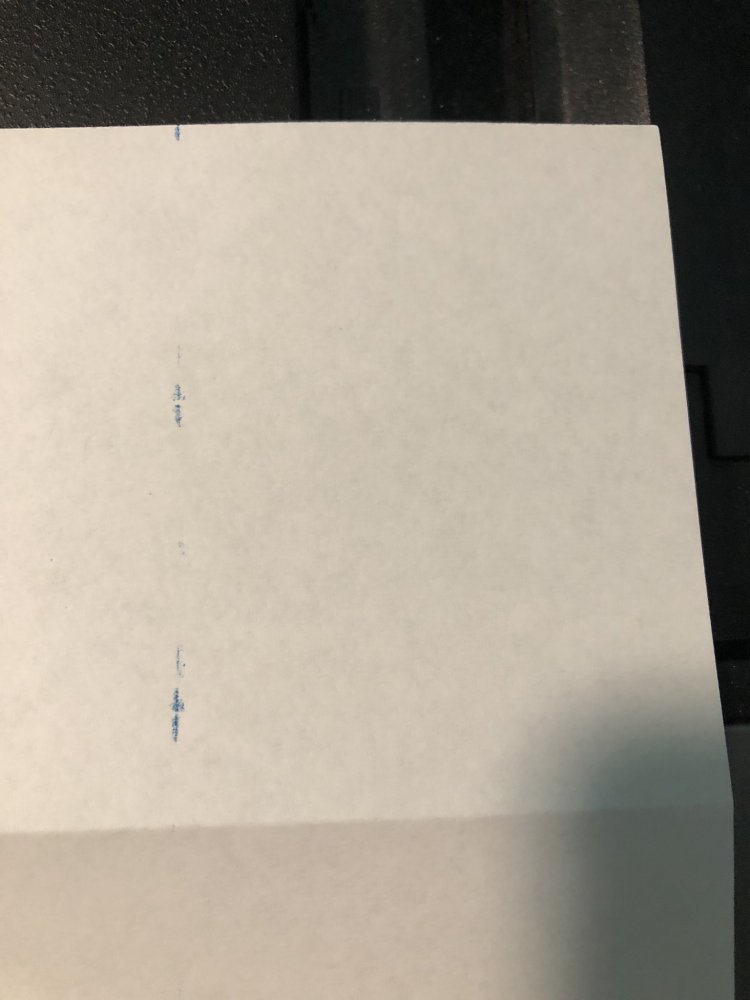
I have 2 other new pixma pro 100s. One is complete with a new print head. The other is just the body of the printer, with no print head. Basically as I see it my options are as follows:
1. Try to figure out why this is happening and fix it.
2. Take this print head (has about 7000 prints on it) and put it in the printer with no print head.
3. Junk this printer and print head and start new with the complete backup printer.
Any advice would be greatly appreciated!!
