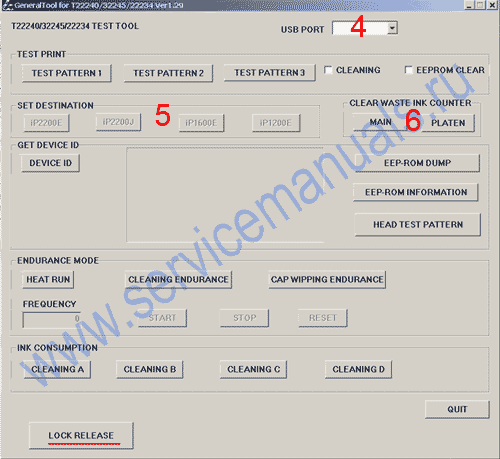alexandereci
Printing Ninja
- Joined
- Feb 12, 2006
- Messages
- 231
- Reaction score
- 1
- Points
- 99
My Canon Ip1200 just flashed me a waste ink tank almost full message. I remember I wrecked my Ip1000 trying to fix this, I'd like to avoid this now if at all possible.
Any ideas? Is there a way to reset this 'sensor' or something?
Any ideas? Is there a way to reset this 'sensor' or something?