- Joined
- Dec 27, 2014
- Messages
- 5,860
- Reaction score
- 6,984
- Points
- 363
- Location
- Germany
- Printer Model
- L805, WF2010, ET8550
Epson photo printers offer an option 'RPM' for the quality settings, Epson calls it 'Resolution performance Management' but what does it do ?
Epson photo printers typically print with a print resolution of 720 dpi - image pixels per inch but an Epson driver does not tell the user in detail which droplet sizes are used, the number of print passes and even the active print resolution is not visible to the user in most cases. Qimage makes an exeption here and shows the print resolution depending on the driver settings e.g. 240 - 360 - 720 dpi. The actual color of each image pixel - dot - is rendered to create the correct color for this pixel - this with a finer print resolution up to 5760x2880 dpi.
I did some test prints with a small test image by Roger Clark published longer time ago
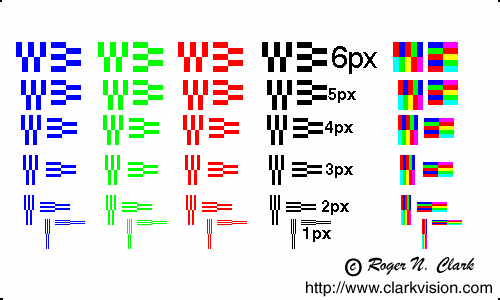
It prints small color bars with line widths with 1 - 6 pixels width if it is printed with a matching print
resolution. The above image is scaled for 720x720 dpi in the image characteristics, and Qimage has
a print option - 'print with this embedded resolution' to make it simple, the prints with this resolution have a size of 10x18 mm - pretty small overall.
I'm printing it with an L800, a P50 like 6 color printer as an L-series ink tank model, with 1.5 pl dropsize min.
I'm printing with the paper selections - matte paper or Ultra Glossy Photo paper, with both the Photo and the RPM quality settings. Qimage reports a print resolution of 720 dpi in all cases but the driver does not tell me any more details. I'm doing all sample prints on the same type of glossy paper and take macro photo shots to get the details. The images below are reduced in resolution and may carry some jpeg compression artifacts but the differences are clear enough. I'm not testing the printing speed at this time, and don't measure variations of the gamut with these driver options either
This is the printout with the matte paper setting - photo quality
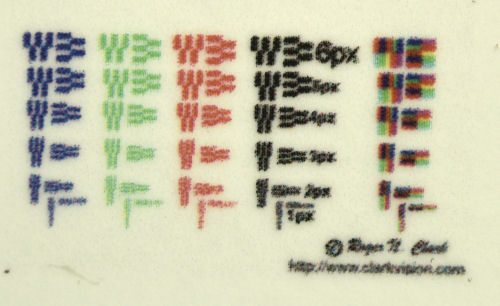
This is the printout with the matte paper setting - with the RPM option , these shots are highly
magnified, the actual print has a size of 10x18 mm
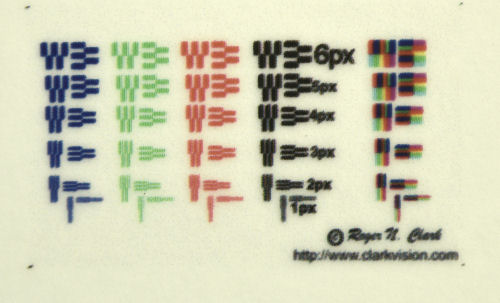
The print looks much cleaner, the small letters of the internet address are readable,
this is the printout with the Ultra Glossy paper selection - photo quality option
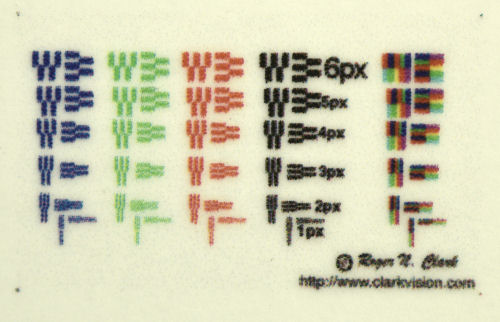
This one looks pretty good, better than with the matte paper setting,
and this is the last print with the RPM setting - Ultra Glossy paper setting
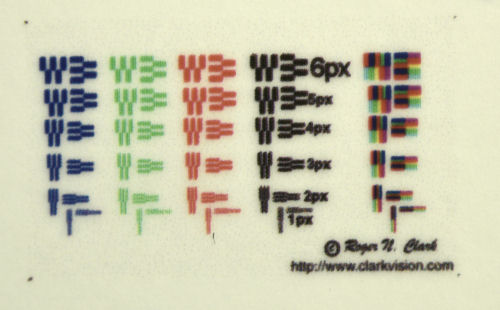
It looks identical to the printout with the matte paper setting.
The printer can print lines with 1 pixel width but the ink dots are bleeding slightly, so
a 1 pixel line pattern cannot be resolved, alternating line patterns 2 pixels wide are
on the edge of becoming visible. Other resolution tests with a Siemens star show that
the acheivable resolution with inkjet printers is in the range of 300 - 320 dpi, Epson
and Canon are pretty close together; the coating of the photo paper influences
the amount of ink bleeding to a degree and have an impact onto this effective resolution as well,
but would be subject of a separate test.
Epson photo printers typically print with a print resolution of 720 dpi - image pixels per inch but an Epson driver does not tell the user in detail which droplet sizes are used, the number of print passes and even the active print resolution is not visible to the user in most cases. Qimage makes an exeption here and shows the print resolution depending on the driver settings e.g. 240 - 360 - 720 dpi. The actual color of each image pixel - dot - is rendered to create the correct color for this pixel - this with a finer print resolution up to 5760x2880 dpi.
I did some test prints with a small test image by Roger Clark published longer time ago
It prints small color bars with line widths with 1 - 6 pixels width if it is printed with a matching print
resolution. The above image is scaled for 720x720 dpi in the image characteristics, and Qimage has
a print option - 'print with this embedded resolution' to make it simple, the prints with this resolution have a size of 10x18 mm - pretty small overall.
I'm printing it with an L800, a P50 like 6 color printer as an L-series ink tank model, with 1.5 pl dropsize min.
I'm printing with the paper selections - matte paper or Ultra Glossy Photo paper, with both the Photo and the RPM quality settings. Qimage reports a print resolution of 720 dpi in all cases but the driver does not tell me any more details. I'm doing all sample prints on the same type of glossy paper and take macro photo shots to get the details. The images below are reduced in resolution and may carry some jpeg compression artifacts but the differences are clear enough. I'm not testing the printing speed at this time, and don't measure variations of the gamut with these driver options either
This is the printout with the matte paper setting - photo quality
This is the printout with the matte paper setting - with the RPM option , these shots are highly
magnified, the actual print has a size of 10x18 mm
The print looks much cleaner, the small letters of the internet address are readable,
this is the printout with the Ultra Glossy paper selection - photo quality option
This one looks pretty good, better than with the matte paper setting,
and this is the last print with the RPM setting - Ultra Glossy paper setting
It looks identical to the printout with the matte paper setting.
The printer can print lines with 1 pixel width but the ink dots are bleeding slightly, so
a 1 pixel line pattern cannot be resolved, alternating line patterns 2 pixels wide are
on the edge of becoming visible. Other resolution tests with a Siemens star show that
the acheivable resolution with inkjet printers is in the range of 300 - 320 dpi, Epson
and Canon are pretty close together; the coating of the photo paper influences
the amount of ink bleeding to a degree and have an impact onto this effective resolution as well,
but would be subject of a separate test.
Last edited:



