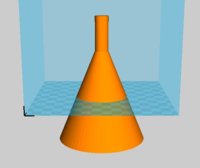- Joined
- Jan 18, 2010
- Messages
- 15,623
- Reaction score
- 8,695
- Points
- 453
- Location
- Residing in Wicklow Ireland
- Printer Model
- Canon/3D, CR-10, CR-10S, KP-3
here’s my latest project, I needed a little sign that would work when turned to read the opposite, size 120 x 60 mm.(3 Colour)
It was not easy to get the words backwards on one side and when printing I messed up 3 times, I just didn’t time the changeover of the filament correctly and was always a couple of minutes late, so I had to start again, but I got there...


 click to enlarge
click to enlarge
It was not easy to get the words backwards on one side and when printing I messed up 3 times, I just didn’t time the changeover of the filament correctly and was always a couple of minutes late, so I had to start again, but I got there...


 click to enlarge
click to enlarge