RogerB
Print Addict
- Joined
- Sep 27, 2010
- Messages
- 293
- Reaction score
- 315
- Points
- 183
- Location
- S.E. England
- Printer Model
- Epson Pro3880
As a result of a re-filling error I was forced to purge the Vivid Light Magenta line on my Pro3880 to get back to normal. I thought that some observations on the experience might be of some interest, or even help, to other 3800/3880 users.
Purging with QTR
The most obvious way to purge the line is to do a couple of "Power Cleans" but this purges all eight lines and wastes a lot of ink. To exercise just the VLM line I used Quad Tone RIP, which allows you to print from any individual channel or any combination of channels. I created a custom curve in QTR to use just the VLM channel and printed A4 sheets of solid “black”. In this case QTR forces the printer to use VLM at its maximum density.
For each A4 sheet I measured the colour at the top, centre and bottom of the sheet. When the difference between successive measurements was acceptably small I considered the purge to be complete. To get to this point I had to print six A4 sheets. Ink usage for the 3880 can be obtained from the Epson LFP Remote Panel utility which reported usage of 1.34 ml per A4 page. Total ink used was therefore 8.04 ml, all of which was VLM.
The way in which the colour changed is shown in the graph below. This shows that over the sixth page the colour change was in the region of 1 deltaE measured in the Lab colour space, which is the smallest change that can be detected by a normal person for two colour patches side by side.
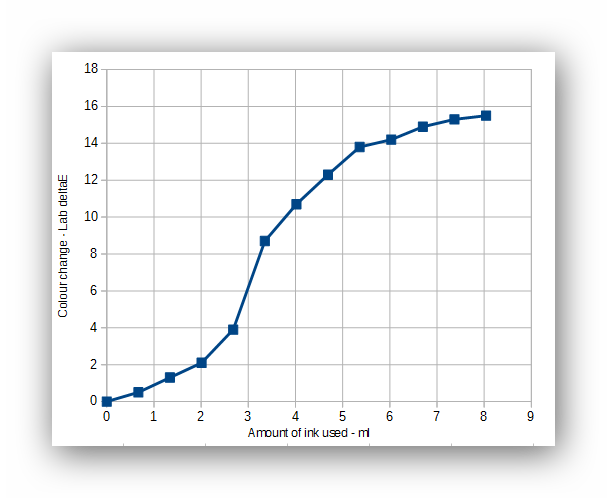
Purge images
There are of course “purge images” that claim to use individual ink channels, usually for clearing blocked nozzles. A lot of people (me included) have been sceptical about the ability of these images to target specific ink channels. Out of interest I tried the VLM image from the Marrutt USA site. To my surprise, LFP Remote Panel showed that the print did indeed use only VLM. Use of all other inks was too small to register, so the image was actually doing what it claimed to do.
This forced me to think again about the purge images and has led to something of a “Eureka” moment. If we print individual channels through a RIP like QTR we can measure the colour of each individual ink. If we then ask the printer to print the measured colour of an individual ink, we might reasonably expect it to use the pure ink without mixing in other colours. If this assumption is correct then we can indeed target specific channels without using a RIP. I haven't tried channels other than VLM but may well do so just to see if they are equally selective.
The limitation of this approach is that we have to choose a saturation at which the ink is used exclusively. With the light inks this means a saturation level below that at which the full-strength inks are brought into play. Because of this limitation the Marrutt image ink usage was less than half that of the QTR print, meaning that it would be necessary to print 13 A4 pages to fully purge the line.
Printing normally
Another school of thought on purging is to just print normally and let nature take its course. For example here’s a quote from a recent post on the Lula printing forum from a member who replaced a suspect cartridge on his 3880:-
“I printed 3 14x21 prints today and a few smaller proofs so I imagine the ink should be flushed now”.
Now, according to my monitoring of the VLM channel - one of the most heavily used inks - the usage on typical colour prints is in the region of 3.3 ml/sqm. At that rate you would need to print at least 2 sqm of normal prints to get anywhere near a full purge. That means 10 or more 14” x 21” typical colour prints. Not the ideal way to purge a line on a 3880 to my mind!
Purging with QTR
The most obvious way to purge the line is to do a couple of "Power Cleans" but this purges all eight lines and wastes a lot of ink. To exercise just the VLM line I used Quad Tone RIP, which allows you to print from any individual channel or any combination of channels. I created a custom curve in QTR to use just the VLM channel and printed A4 sheets of solid “black”. In this case QTR forces the printer to use VLM at its maximum density.
For each A4 sheet I measured the colour at the top, centre and bottom of the sheet. When the difference between successive measurements was acceptably small I considered the purge to be complete. To get to this point I had to print six A4 sheets. Ink usage for the 3880 can be obtained from the Epson LFP Remote Panel utility which reported usage of 1.34 ml per A4 page. Total ink used was therefore 8.04 ml, all of which was VLM.
The way in which the colour changed is shown in the graph below. This shows that over the sixth page the colour change was in the region of 1 deltaE measured in the Lab colour space, which is the smallest change that can be detected by a normal person for two colour patches side by side.
Purge images
There are of course “purge images” that claim to use individual ink channels, usually for clearing blocked nozzles. A lot of people (me included) have been sceptical about the ability of these images to target specific ink channels. Out of interest I tried the VLM image from the Marrutt USA site. To my surprise, LFP Remote Panel showed that the print did indeed use only VLM. Use of all other inks was too small to register, so the image was actually doing what it claimed to do.
This forced me to think again about the purge images and has led to something of a “Eureka” moment. If we print individual channels through a RIP like QTR we can measure the colour of each individual ink. If we then ask the printer to print the measured colour of an individual ink, we might reasonably expect it to use the pure ink without mixing in other colours. If this assumption is correct then we can indeed target specific channels without using a RIP. I haven't tried channels other than VLM but may well do so just to see if they are equally selective.
The limitation of this approach is that we have to choose a saturation at which the ink is used exclusively. With the light inks this means a saturation level below that at which the full-strength inks are brought into play. Because of this limitation the Marrutt image ink usage was less than half that of the QTR print, meaning that it would be necessary to print 13 A4 pages to fully purge the line.
Printing normally
Another school of thought on purging is to just print normally and let nature take its course. For example here’s a quote from a recent post on the Lula printing forum from a member who replaced a suspect cartridge on his 3880:-
“I printed 3 14x21 prints today and a few smaller proofs so I imagine the ink should be flushed now”.
Now, according to my monitoring of the VLM channel - one of the most heavily used inks - the usage on typical colour prints is in the region of 3.3 ml/sqm. At that rate you would need to print at least 2 sqm of normal prints to get anywhere near a full purge. That means 10 or more 14” x 21” typical colour prints. Not the ideal way to purge a line on a 3880 to my mind!
