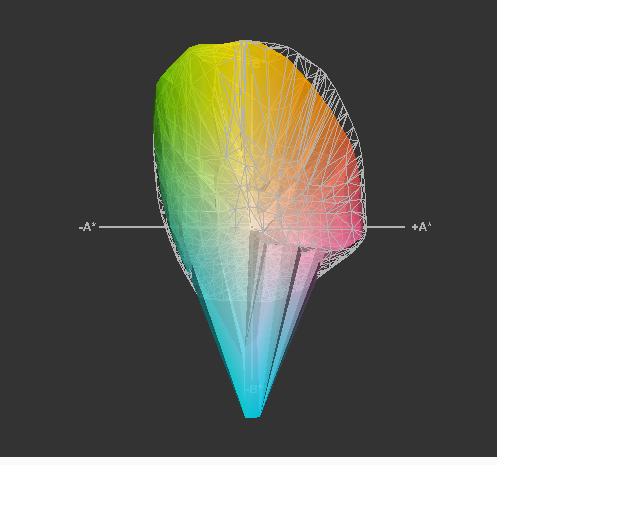I apologize in advance if I don't describe this well, but here goes: all other things being equal (e.g., ink quality, longevity, etc.), will a printer profile with a larger/wider color gamut create a better print than one with a smaller gamut? I use Profile Prism to create custom printer profiles and I'm wondering whether it's a valid comparison to take the gamuts created by two different 3rd Party Ink maker profiles and see which has the wider gamut. Will (or should) a profile with a larger/wider gamut result in a print with better dynamic ranges, less clipping, etc.?
TIA,
Dylan
TIA,
Dylan