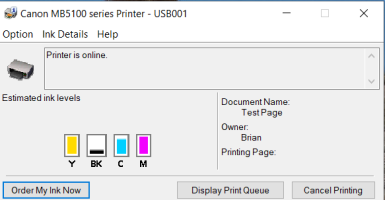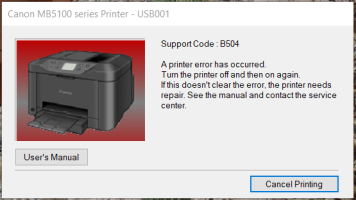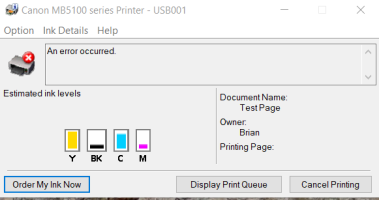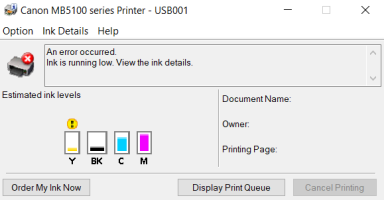- Joined
- Jan 18, 2010
- Messages
- 15,623
- Reaction score
- 8,695
- Points
- 453
- Location
- Residing in Wicklow Ireland
- Printer Model
- Canon/3D, CR-10, CR-10S, KP-3
I am been plagued by an ongoing error on my Maxify..
It all started when I got the red X on my magenta OEM cart, I refilled the cart that was still half full and reinstalled it..
The ink status showed the magenta cart as normal, (Full) but when I go to print something, I get an B504 error and the ink status then shows the magenta cart as nearly empty..
I am using all ARC chips..
But I’ve changed the magenta cart a couple of times, and swapping from one time chip and an OEM chip, but still this Feckin error keeps poping up, but the gas part is the printer accepts any of the chips as ok up to that point, until I click print.. !
Any ideas ?...
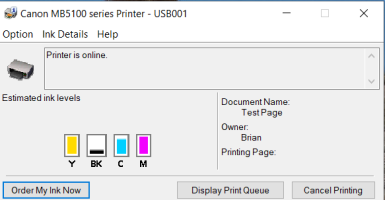
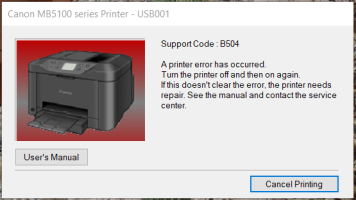
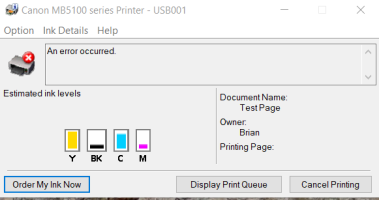
It all started when I got the red X on my magenta OEM cart, I refilled the cart that was still half full and reinstalled it..
The ink status showed the magenta cart as normal, (Full) but when I go to print something, I get an B504 error and the ink status then shows the magenta cart as nearly empty..
I am using all ARC chips..
But I’ve changed the magenta cart a couple of times, and swapping from one time chip and an OEM chip, but still this Feckin error keeps poping up, but the gas part is the printer accepts any of the chips as ok up to that point, until I click print.. !
Any ideas ?...