- Joined
- Jan 18, 2010
- Messages
- 15,627
- Reaction score
- 8,698
- Points
- 453
- Location
- Residing in Wicklow Ireland
- Printer Model
- Canon/3D, CR-10, CR-10S, KP-3
I went and bought the Service manual for the Pro 1 printer the other day which make for interesting reading 99 pages in all,
there were two things that pop up which I found a bit odd and worrying to say the least.
Firstly there is no ink Maintenance tank fitted into this printer at all, I originally taught there was (Totally naive),
just the bog standard everyday ink absorber pads, so much for it been a high end printer, a Pro 1000 would be more like.
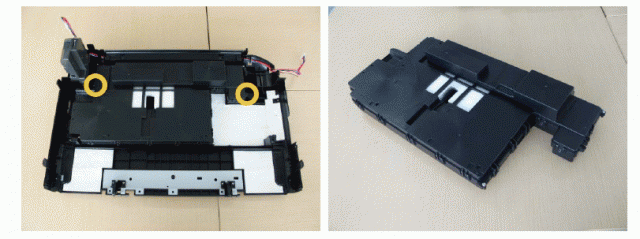
What looked to be an ink tank on the right side of the printer turned out to be a mist fan unit and motor,
so I bet pharmacist wont be happy with this news either.
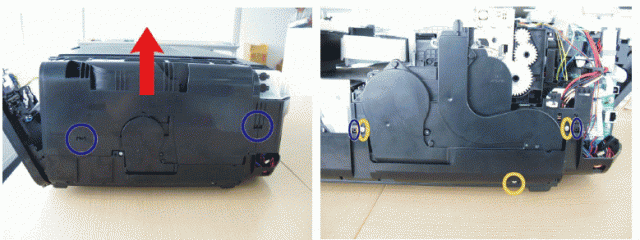
If you want to change these ink pads yourself then its going be a bitch of a job even if you do get (Buy)
these lifting handles which are necessary by the way as this printer weighs in at 35 Kg.
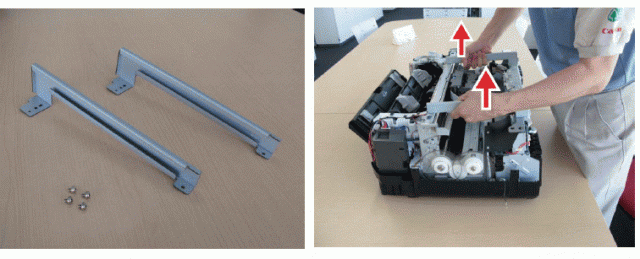
Canon recommend to change the pads at 80% and not wait for warning notice to appear, heart attack warning more like it..

there were two things that pop up which I found a bit odd and worrying to say the least.
Firstly there is no ink Maintenance tank fitted into this printer at all, I originally taught there was (Totally naive),
just the bog standard everyday ink absorber pads, so much for it been a high end printer, a Pro 1000 would be more like.
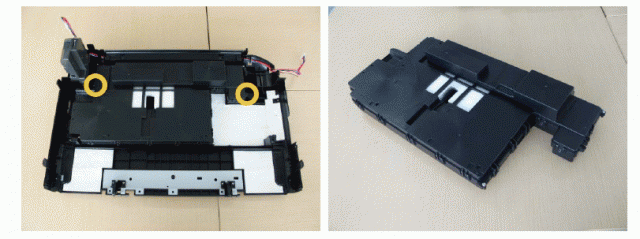
What looked to be an ink tank on the right side of the printer turned out to be a mist fan unit and motor,
so I bet pharmacist wont be happy with this news either.
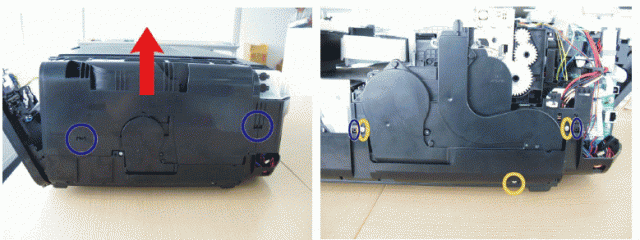
If you want to change these ink pads yourself then its going be a bitch of a job even if you do get (Buy)
these lifting handles which are necessary by the way as this printer weighs in at 35 Kg.
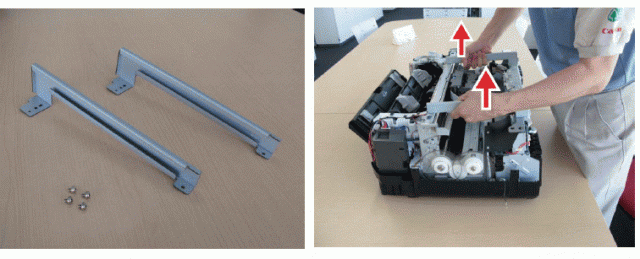
Canon recommend to change the pads at 80% and not wait for warning notice to appear, heart attack warning more like it..







