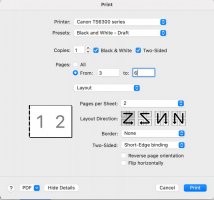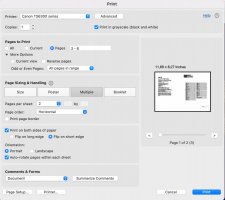MagicCharlie
Print Lurker
- Joined
- Feb 25, 2021
- Messages
- 1
- Reaction score
- 0
- Points
- 1
- Printer Model
- Canon Pixma ts6350
Hi, I newly bought a Canon TS6350 and I really like it.
1. Yesterday I was trying to print a pdf of a book copy (so the text wasn't editable, it was an image).
I'm trying to find a way to print 2 pages in one side, then another two in the other side of the paper sheet. (So a total of 4 pages in one sheet)
For some reason my printer keeps just printing them one sided, making just 2 pages in one side and leaving the other blank.
What could be the reasons? Could it be the fact that since it treats and prints them as images, it can't print images on both sides of the sheet?
Is there a way to make the printer print an image of text as text instead of as an image with some setting in adobe acrobat?
I attached the screenshots of the settings that I used. In acrobat, there are two similar interfaces to set the print settings, which is the better one to use, to which one does the printer give priority? Did I set up the layout wrong?
2. Is it possible to refill both the pigment black and the normal black cartridges with the same basic black ink on the Canon pixma ts6350?
It has two different blacks, one for texts and one for photos.. Would the printer hang or break if I used the same ink to refill both of them?
Would the printer keep on printing text without the page black cartridge (PGBLACK)?
Thanks in advance!
1. Yesterday I was trying to print a pdf of a book copy (so the text wasn't editable, it was an image).
I'm trying to find a way to print 2 pages in one side, then another two in the other side of the paper sheet. (So a total of 4 pages in one sheet)
For some reason my printer keeps just printing them one sided, making just 2 pages in one side and leaving the other blank.
What could be the reasons? Could it be the fact that since it treats and prints them as images, it can't print images on both sides of the sheet?
Is there a way to make the printer print an image of text as text instead of as an image with some setting in adobe acrobat?
I attached the screenshots of the settings that I used. In acrobat, there are two similar interfaces to set the print settings, which is the better one to use, to which one does the printer give priority? Did I set up the layout wrong?
2. Is it possible to refill both the pigment black and the normal black cartridges with the same basic black ink on the Canon pixma ts6350?
It has two different blacks, one for texts and one for photos.. Would the printer hang or break if I used the same ink to refill both of them?
Would the printer keep on printing text without the page black cartridge (PGBLACK)?
Thanks in advance!