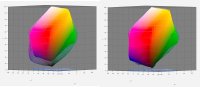- Joined
- Jan 4, 2012
- Messages
- 1,675
- Reaction score
- 1,308
- Points
- 277
- Location
- UK
- Printer Model
- Canon Pro9000 II
Has anyone seen a colour space chromaticity diagram showing the gamut of their printer?
We discuss printers, inks and profiling and compare test prints and express views on various products which aid achieving better results, but it struck me that we do not see the fundamental information related to printers and their OEM ink that shows the limits of their capability.
Without this information, which might for example, show that the printer was not capable of even reaching the limits of the sRGB gamut, what is the point of all the effort.
Why is this information not readily available from the manufacturers? Have you seen any examples?
These images copied with thanks, under free use from the Wikipedia - Gamut article, illustrate the type of display that would be helpful, if it had a printer's gamut added.
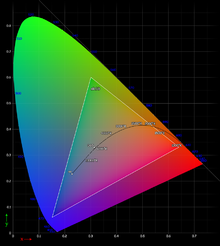
The CIE 1931 color space chromaticity diagram comparing the visible gamut with sRGB's and colour temperature
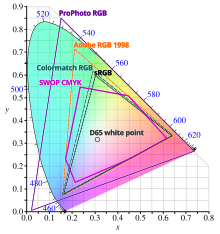
Comparison of some RGB and CMYK colour gamut on a CIE 1931 xy chromaticity diagram
We discuss printers, inks and profiling and compare test prints and express views on various products which aid achieving better results, but it struck me that we do not see the fundamental information related to printers and their OEM ink that shows the limits of their capability.
Without this information, which might for example, show that the printer was not capable of even reaching the limits of the sRGB gamut, what is the point of all the effort.
Why is this information not readily available from the manufacturers? Have you seen any examples?
These images copied with thanks, under free use from the Wikipedia - Gamut article, illustrate the type of display that would be helpful, if it had a printer's gamut added.
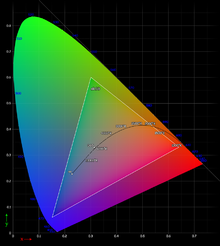
The CIE 1931 color space chromaticity diagram comparing the visible gamut with sRGB's and colour temperature
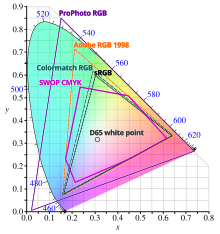
Comparison of some RGB and CMYK colour gamut on a CIE 1931 xy chromaticity diagram