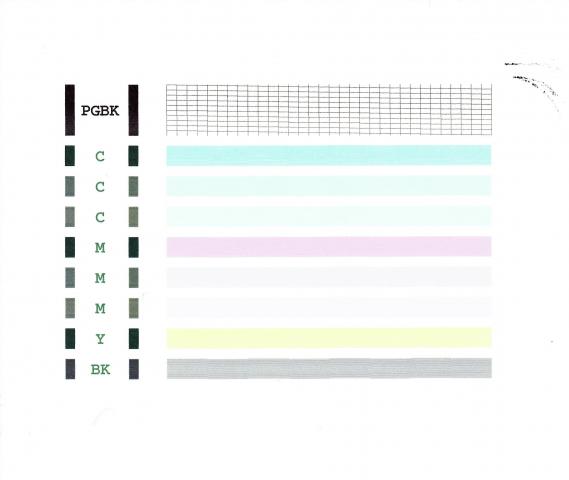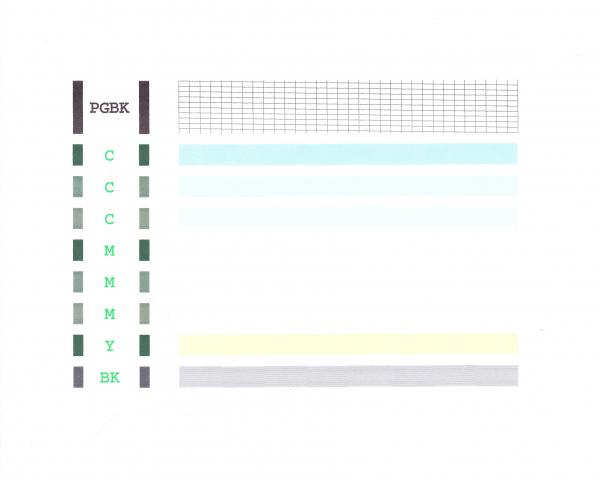pearlhouse
Print Addict
- Joined
- Feb 17, 2011
- Messages
- 227
- Reaction score
- 76
- Points
- 183
- Location
- Brunswick, Ohio USA
- Printer Model
- Canon mx892 & mx922
mx 860 Printer was printing spread sheets which were in black and white quite good. Then I noticed I was low on both black inks. So I replaced the whole set of carts with refilled ones. Now I have replaced carts several times and I keep getting the same streaky printing. I ve cleaned the nozzles both reg and deep cleaning . The resulting print out shows the PGBK line pattern has some missing lines. But they are never in the same place. The other lines including the color and black all seem to look perfect. Ive tried changing the printer driver to print in grayscale only and also changed back to color and I get the same results. Today I put in a newly refilled set of carts but before I put them in I forced some air into the vents to get a couple of drops of ink out of the exit on the bottom of the carts. I tried to print a multiple sheet spreadsheet. The first page came out AOK and then it starting missing and streaking Ive been refilling using the german method for a couple of years now and have never had any kind of a problem. Im using ink that I bought last year and have been refilling with it without any problems til now.
Is there supposed to be a vacuum that draws the ink from the cart where I could possibly have a bad fit between the cart and the print head. Maybe the seals on the printhead need to be replaced or just cleaned and re installed??
Looking for ideas!!! to solve this problem. ( And I don't want to hear "buy a new printer") I really like this one.
Thanx!!!!:/
Is there supposed to be a vacuum that draws the ink from the cart where I could possibly have a bad fit between the cart and the print head. Maybe the seals on the printhead need to be replaced or just cleaned and re installed??
Looking for ideas!!! to solve this problem. ( And I don't want to hear "buy a new printer") I really like this one.
Thanx!!!!:/