- Joined
- Jan 18, 2010
- Messages
- 15,623
- Reaction score
- 8,695
- Points
- 453
- Location
- Residing in Wicklow Ireland
- Printer Model
- Canon/3D, CR-10, CR-10S, KP-3
After printing this two-sided sign on the Ender 2, https://www.printerknowledge.com/threads/signs-of-the-times.12774/
Things started to go slightly crazy, every print there after was coming out terrible, like this washer I needed,
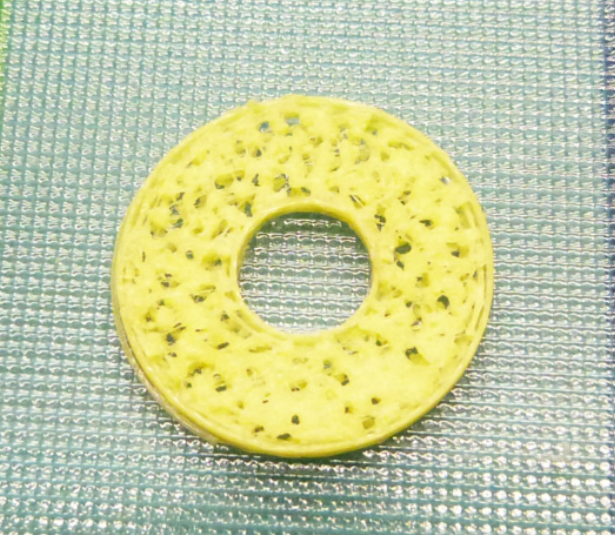
it was supposed to be solid, but I couldn’t get the in-fill to work no matter which Slicer setting I used.
Even after getting help and advise from @ninj and @Redbrickman the problem still eluded me, I tried several test prints and then I noticed the filament was been laid down intermittingly, instead of continuous.
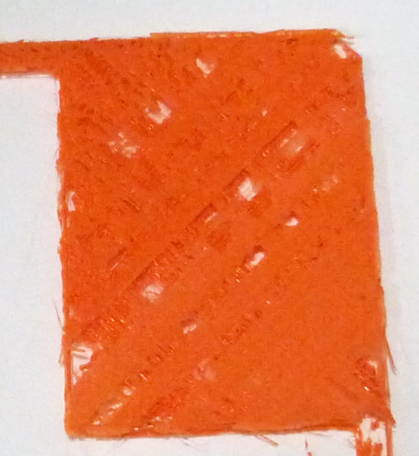
It turned out to be a faulty extruder motor and once I replaced that, things went back to normal again, crisis over.. Phew...
It was an old motor that had been used in the CR-10 originally ..
Things started to go slightly crazy, every print there after was coming out terrible, like this washer I needed,
it was supposed to be solid, but I couldn’t get the in-fill to work no matter which Slicer setting I used.
Even after getting help and advise from @ninj and @Redbrickman the problem still eluded me, I tried several test prints and then I noticed the filament was been laid down intermittingly, instead of continuous.
It turned out to be a faulty extruder motor and once I replaced that, things went back to normal again, crisis over.. Phew...

It was an old motor that had been used in the CR-10 originally ..
