You are using an out of date browser. It may not display this or other websites correctly.
You should upgrade or use an alternative browser.
You should upgrade or use an alternative browser.
No Win8 drivers
- Thread starter jeb101
- Start date
- Joined
- Nov 27, 2010
- Messages
- 5,064
- Reaction score
- 4,914
- Points
- 373
- Location
- Copenhagen Denmark
- Printer Model
- Canon MP990
I don't know about Lexmark, but many older Canon printers that are not officially supported in Windows 8 work well with a driver for an older Windows version, available from the Canon website.
With many older Canon printers you can even do a plug and play install: Just connect the printer to the computer and turn it on. Windows Update then finds and installs the driver. If your printer supports CD printing you will need a driver add on module and a CD print program. These are available from the Canon website. Even if these programs officially don't support Windows 8, they work well with Windows 8.
I don't know if it will work with your Lexmark AIO, but you could try a plug and play install and see if Windows update will supply a working driver.
If the Windows Update finds no driver, you could try to install the older driver in compatibility mode in Windows 8. This might work. With some older Canon drivers for older versions of Windows, compatibility mode is not even necessary when installing in Windows 8.
With many older Canon printers you can even do a plug and play install: Just connect the printer to the computer and turn it on. Windows Update then finds and installs the driver. If your printer supports CD printing you will need a driver add on module and a CD print program. These are available from the Canon website. Even if these programs officially don't support Windows 8, they work well with Windows 8.
I don't know if it will work with your Lexmark AIO, but you could try a plug and play install and see if Windows update will supply a working driver.
If the Windows Update finds no driver, you could try to install the older driver in compatibility mode in Windows 8. This might work. With some older Canon drivers for older versions of Windows, compatibility mode is not even necessary when installing in Windows 8.
- Thread starter
- #3
Tks Peter - when I plugged my Lexmark into my new computer, Windows went out looking for the software and came back that no software was available. I went up on Lexmark's site and the say they are spending there resources on developing new products - tks a lot, I will not be one buying one of your new products - and the printer is not supported in Win 8. It was supported in Win 7 so I will download that software and see if it works.
Went to Lexmark site and now can find no way to download for Win 7 - as I recall, it used the same drivers as Vista - don't know if this would work for win 8 or not.
Went to Lexmark site and now can find no way to download for Win 7 - as I recall, it used the same drivers as Vista - don't know if this would work for win 8 or not.
Last edited:
- Joined
- Jan 18, 2010
- Messages
- 15,628
- Reaction score
- 8,698
- Points
- 453
- Location
- Residing in Wicklow Ireland
- Printer Model
- Canon/3D, CR-10, CR-10S, KP-3
If you can get it to work and run under Win 7 then it will most lightly work using Win 8 also.. 
- Thread starter
- #5
- Joined
- Apr 19, 2007
- Messages
- 8,712
- Reaction score
- 7,172
- Points
- 393
- Location
- USA
- Printer Model
- Canon MB5120, Pencil
I was able to download Vista drivers for the Lexmark x8350 at:
http://support.lexmark.com/index?pa...tCode=LEXMARK_X8350&locale=en&userlocale=EN#2
http://support.lexmark.com/index?pa...tCode=LEXMARK_X8350&locale=en&userlocale=EN#2
- Joined
- Nov 27, 2010
- Messages
- 5,064
- Reaction score
- 4,914
- Points
- 373
- Location
- Copenhagen Denmark
- Printer Model
- Canon MP990
You could try this link for a 32 bit Win Vista driver, and this link for a 64bit Windows Vista driver.
Hopefully one of the drivers will work with Windows 8, with or without compatibility mode.
Stratman posted while I was typing this.
Edit: the links seem to change and not lead directly to the drivers. Instead use the link provided by stratman and use the drop down menu to select first windows and then the version from a new drop down menu:
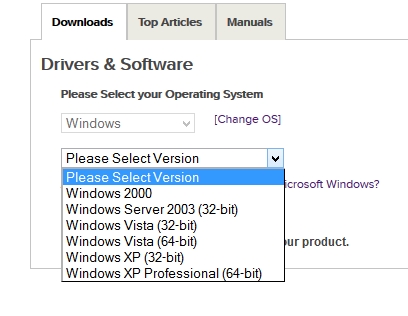
Hopefully one of the drivers will work with Windows 8, with or without compatibility mode.
Stratman posted while I was typing this.
Edit: the links seem to change and not lead directly to the drivers. Instead use the link provided by stratman and use the drop down menu to select first windows and then the version from a new drop down menu:
Last edited:
- Thread starter
- #8
- Joined
- Nov 27, 2010
- Messages
- 5,064
- Reaction score
- 4,914
- Points
- 373
- Location
- Copenhagen Denmark
- Printer Model
- Canon MP990
Maybe it will work now? I found out something was wrong with my links and was busy editing while you were trying to download. So check out the post by stratman and my edited post.
Latest posts
-
Some supplier comments about encapsulated pigments , longevity and such
- Latest: Ink stained Fingers
-
-
-
Black and white printing without using photo black ET-8500
- Latest: Ink stained Fingers

