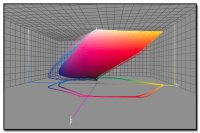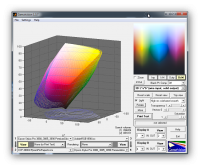W. Fisher
Printer Guru
- Joined
- Aug 13, 2015
- Messages
- 197
- Reaction score
- 99
- Points
- 143
- Printer Model
- Epsons, Canons, Brother.
I don't know what's going on with my i1 PhotoPro 2 profiling using x-rite's i1 Profiler software, but my profiles bite the dust against the manufacturers.
Mine seem to be much smaller in overall gamut coverage. 3rd party ink (Cone)? Initial ink loading or density before profiling? Something's askew somewhere.
The attached image shows the manufacture's (wireframe) of theirs against mine which is the small solid one inside of theirs. Theirs has a better (denser) black, brighter white, and much more red and blue density. Fwiw, it is a "Pictorico White Gloss Film" which should show a large gamut.
I'll try raising the Epson Ink Density from 0% and see what happens. I don't know why x-rite or anyone else (basICColor) makes no mention of the importance of getting the density right prior to making a profile, but they all seem to omit it.
I would expect to see a somewhat better result than a manufacture's generic "One size fits all profile" - but this is maddening!
W. F.
Mine seem to be much smaller in overall gamut coverage. 3rd party ink (Cone)? Initial ink loading or density before profiling? Something's askew somewhere.
The attached image shows the manufacture's (wireframe) of theirs against mine which is the small solid one inside of theirs. Theirs has a better (denser) black, brighter white, and much more red and blue density. Fwiw, it is a "Pictorico White Gloss Film" which should show a large gamut.
I'll try raising the Epson Ink Density from 0% and see what happens. I don't know why x-rite or anyone else (basICColor) makes no mention of the importance of getting the density right prior to making a profile, but they all seem to omit it.
I would expect to see a somewhat better result than a manufacture's generic "One size fits all profile" - but this is maddening!
W. F.