FryingSaucer
Printer Master
- Joined
- Mar 8, 2010
- Messages
- 206
- Reaction score
- 153
- Points
- 203
- Location
- UK
- Printer Model
- Canon MX725,MB5150. 3D:Anet A8
My new printer kit finally arrived - only £115 so I'm not expecting too much. It's a Prusa i3 design. Build size 220x200x240mm.
Everything in the kit was well labelled, and assembly was reasonably straightforward, because as well as the manufacturer's instructions there was a complete video of the assembly process. It would have been much more difficult with just the supplied instructions.
The video also had helpful warnings along the way. This was nearly my downfall. One warning was how to connect the power leads to avoid destroying the mainboard. The connection he suggested didn't look right to me, and I realised in time that Anet had swapped the connections round on the board since the video was created. So fortunately my mainboard is still intact.
When the assembly was complete, the video recommended starting with the Home All command. I did this, and the printer carriage slammed over to the right side and made a horrible grinding noise until I could turn off the power. There's a limit switch on the left hand end of the axis, and after a little thought I realised I'd installed the x-axis motor facing the wrong way. I'd checked all the wiring carefully, but didn't notice my assembly looked different from the one in the instruction. Anyway, the motor seems to have survived.
These are a few pictures of the assembly




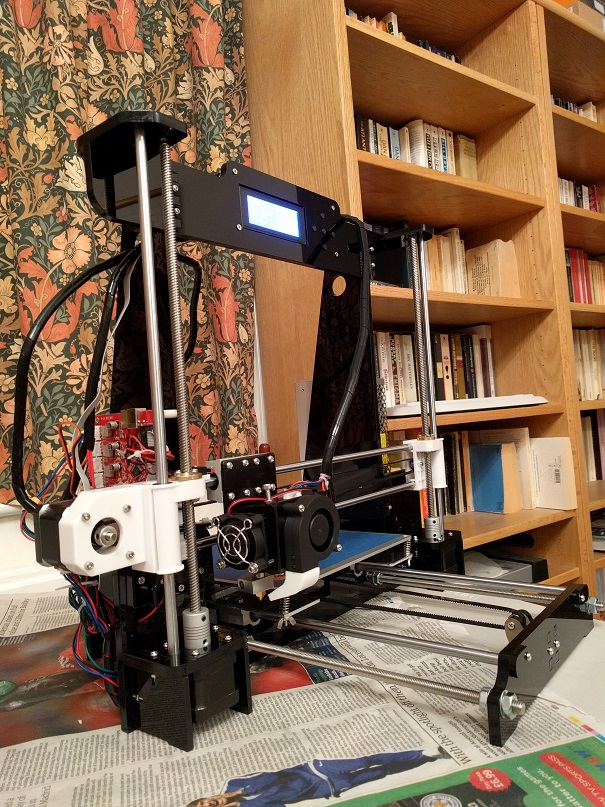
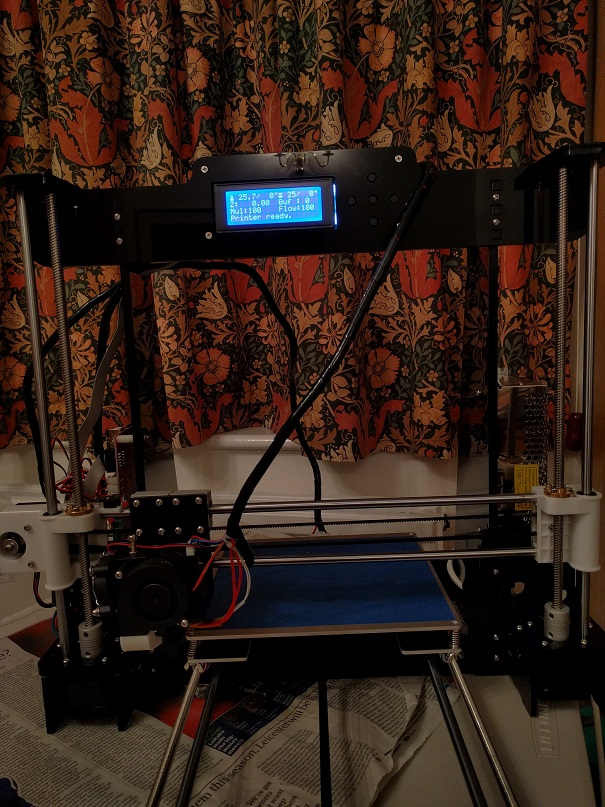
This is as far as I've got. I've not tried printing anything yet, and probably won't for a day or so. I've had to send back my Canon MX925 and our other MX925 is not printing yellow. My inkjet printers are more in need of attention than my 3D one. I hate MX925s
Everything in the kit was well labelled, and assembly was reasonably straightforward, because as well as the manufacturer's instructions there was a complete video of the assembly process. It would have been much more difficult with just the supplied instructions.
The video also had helpful warnings along the way. This was nearly my downfall. One warning was how to connect the power leads to avoid destroying the mainboard. The connection he suggested didn't look right to me, and I realised in time that Anet had swapped the connections round on the board since the video was created. So fortunately my mainboard is still intact.
When the assembly was complete, the video recommended starting with the Home All command. I did this, and the printer carriage slammed over to the right side and made a horrible grinding noise until I could turn off the power. There's a limit switch on the left hand end of the axis, and after a little thought I realised I'd installed the x-axis motor facing the wrong way. I'd checked all the wiring carefully, but didn't notice my assembly looked different from the one in the instruction. Anyway, the motor seems to have survived.
These are a few pictures of the assembly
This is as far as I've got. I've not tried printing anything yet, and probably won't for a day or so. I've had to send back my Canon MX925 and our other MX925 is not printing yellow. My inkjet printers are more in need of attention than my 3D one. I hate MX925s



