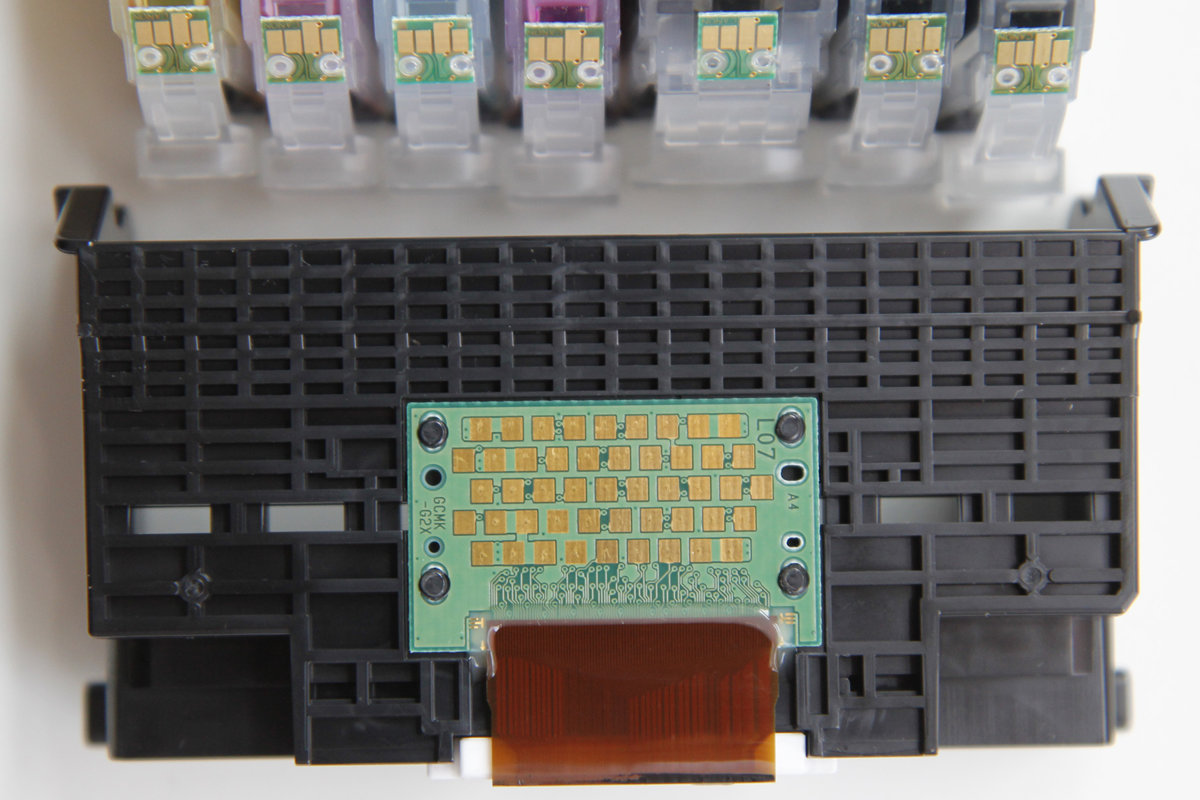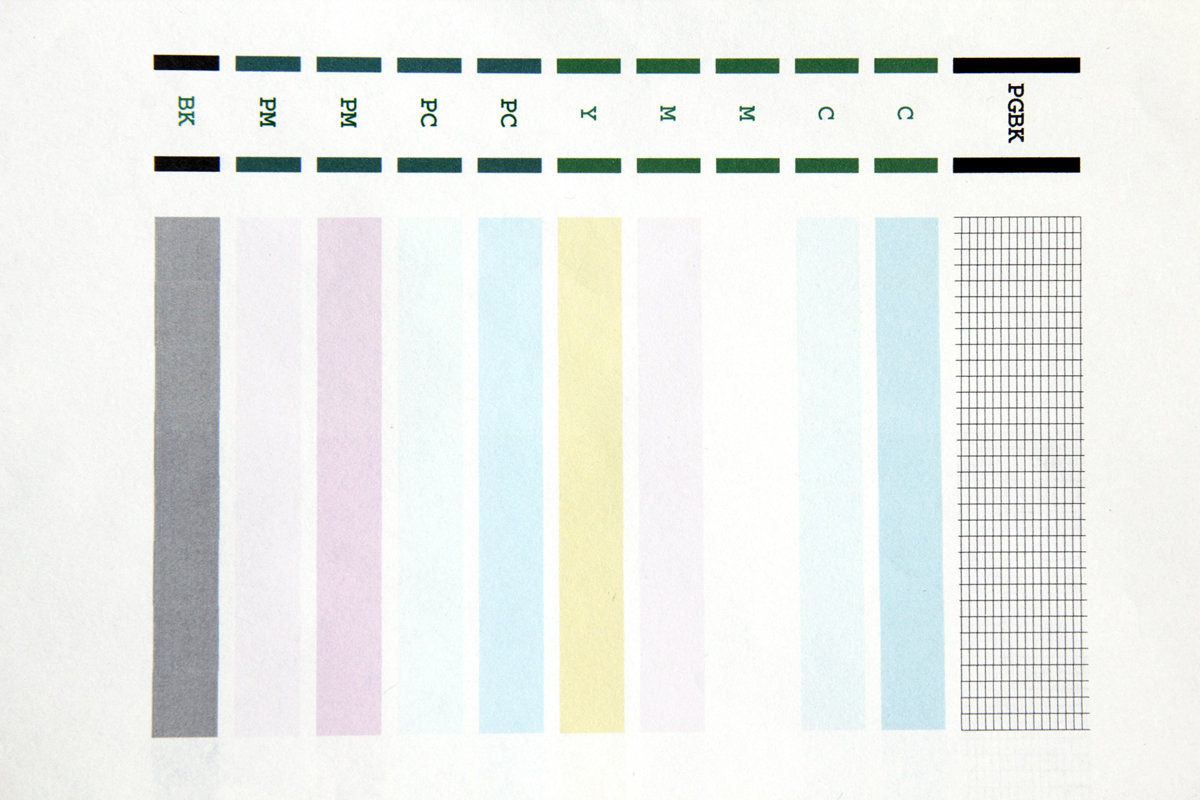the FUN
Printing Apprentice
- Joined
- Jul 22, 2017
- Messages
- 8
- Reaction score
- 1
- Points
- 15
- Printer Model
- Epson R2880 / Canon Pro-100
Hi All. I have quite a few CLI-8 OEM carts left so would like to fix if possible. The problem I'm experiencing is that my MP970 has stopped printing Magenta - though the nozzle check results (see attached) seems to print the "light" magenta with no problem. The printhead is not clogged as far as I can tell because I have deep cleaned multiple times and also manually flushed using Printhead Hospital solution (syringe method) and the heads flow nice and evenly. The problem is also not the Magenta Cartridge itself, b/c I put in a fresh new OEM cartridge with same results (not printing). I'm running out of ideas. Looking for the wisdom of this forum for help. Any thoughts? The printhead contacts seems to be fine (I've also attached pic)...