canon-do
Fan of Printing
- Joined
- Mar 10, 2016
- Messages
- 50
- Reaction score
- 30
- Points
- 56
- Location
- New Zealand
- Printer Model
- Brother DCP-L3551CDW
Experimental Scrabble score sheet: Thought I'd see how it looked and the printout is as you see.
Is the printer EOL or is there some adjustment I can make?
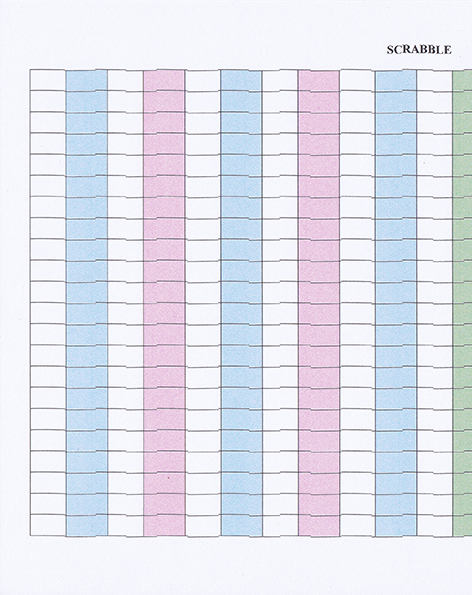
Is the printer EOL or is there some adjustment I can make?
