Stuart21
Getting Fingers Dirty
- Joined
- Sep 27, 2017
- Messages
- 43
- Reaction score
- 20
- Points
- 41
- Printer Model
- Epson L355, L1800
Can anyone read L1800 error codes?
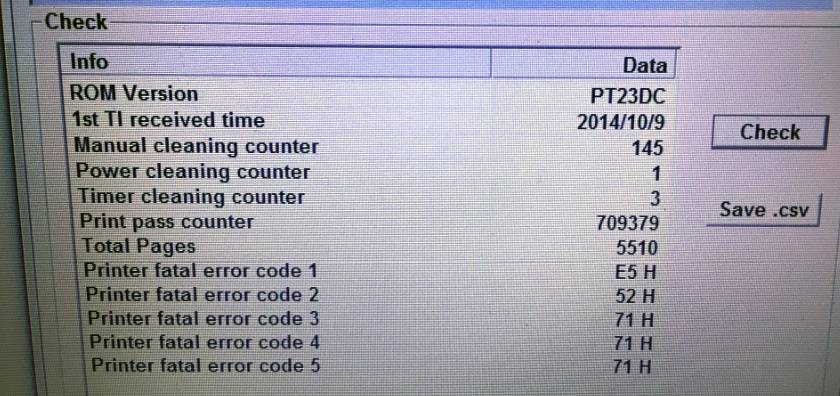
Edit:
Edit:
Try WicResetThe WicReset utility typically gives a one line explanation for the error codes in the status report.
I "think" (and be prepared for me to get this wrong) it's actually an 0x71 error in which case it's this:Hi
I found an fatal error H71 on Epson L1800 and I don't konw what is this error.
Could you please help me about to fix this error.
Thanks in advance
If my memory isn't completely shot I think the issue is likely one of the following:APG home position seeking error. APG Sensor failure, APG motor failure, Foreign object, Cable or FFC disconnection