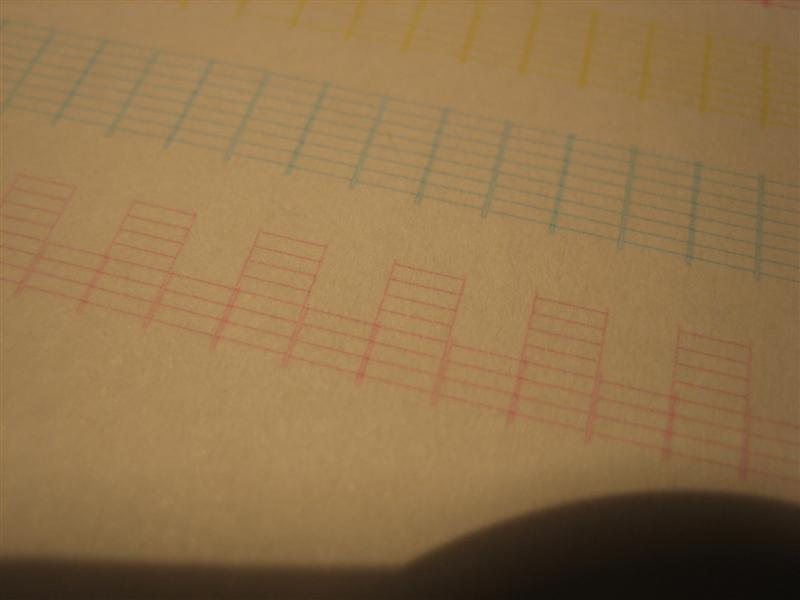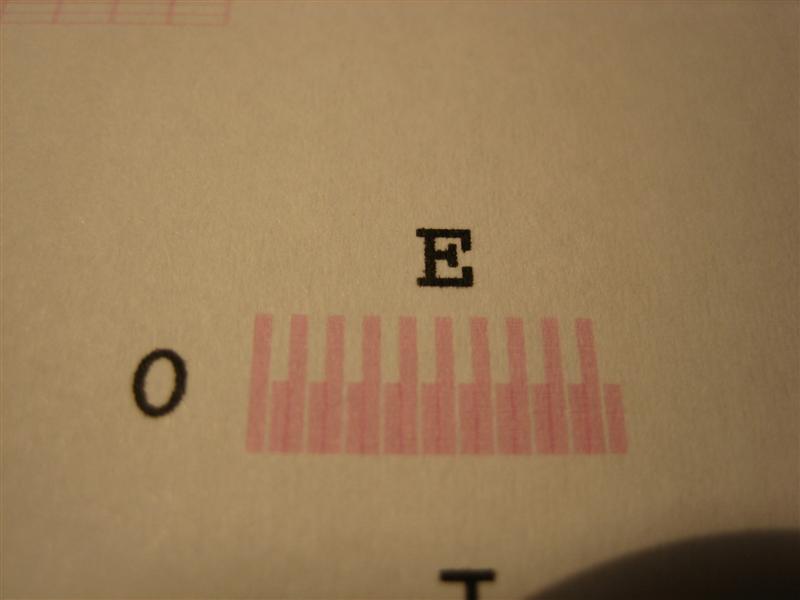Hi!
I recently started getting some odd looking nozzle check prints on my 2 year old Canon i850. If you look at the magenta printouts there seems to be whole missing sections of nozzles that doesn't print at all. I have tried many deep cleaning procedures, and have tried cleaning the print head with water. Nothing seems to help though...
Here are some close-ups from the nozzle check prints. Any ideas?
Regards!
/Thomas
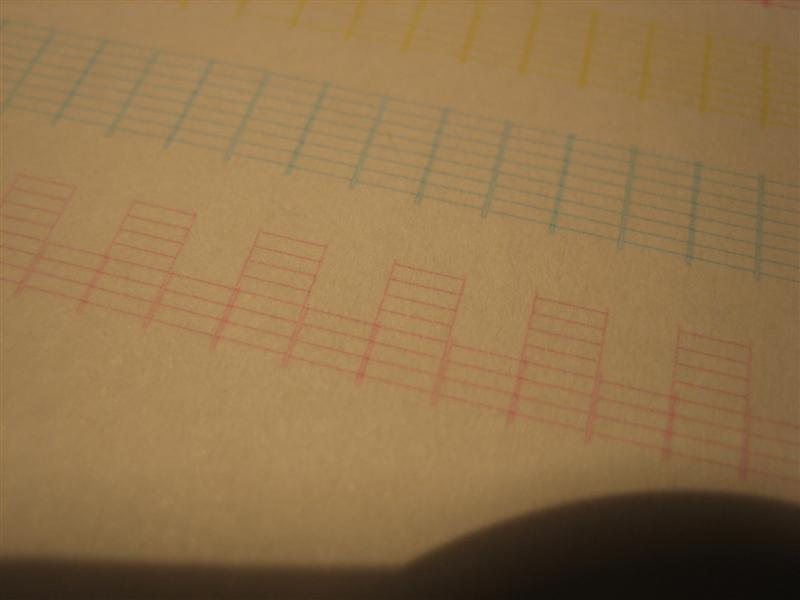
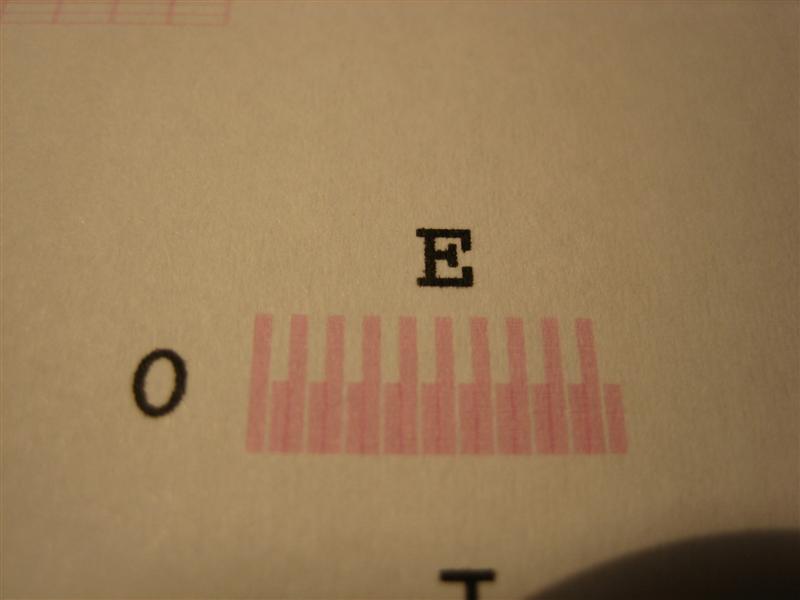
I recently started getting some odd looking nozzle check prints on my 2 year old Canon i850. If you look at the magenta printouts there seems to be whole missing sections of nozzles that doesn't print at all. I have tried many deep cleaning procedures, and have tried cleaning the print head with water. Nothing seems to help though...
Here are some close-ups from the nozzle check prints. Any ideas?
Regards!
/Thomas