Paul W.
Print Addict
- Joined
- Jan 9, 2013
- Messages
- 339
- Reaction score
- 183
- Points
- 192
- Location
- Billings, MT
- Printer Model
- Epson 1430 HP 932 Canon iP8720
I have some stubborn clogs in my 1400. Am using the Eboni-6 inkset wherein the K position is 100% Eboni ink and the remaining five positions are various dilutions of the Eboni. My clog is in the Cyan position which is 30% Eboni. I'm quite sure they are true clogs, not air blocks, because the clogs do not move from nozzle check to nozzle check. Note that one clog is almost a whole line. (Ignore the horizontal line at the bottom, that's bleed through from a print on the other side of the paper.)
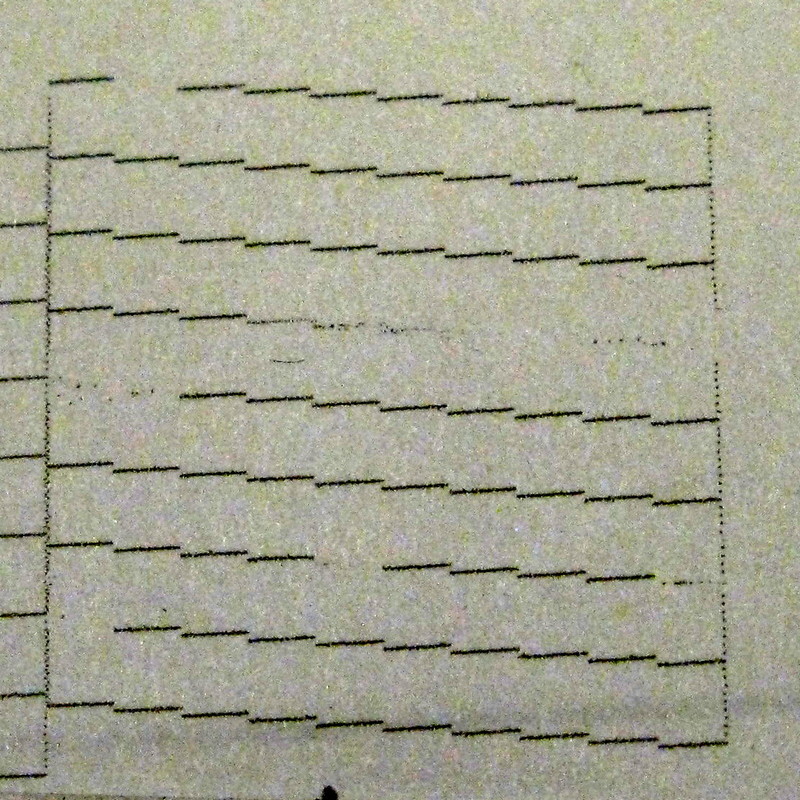
I've never had to use a flush cartridge, here's what I'm doing. Please suggest any changes. Up to this point tried cleaning using the "shoe-shine" underhead technique, wiper blade, capping station, nipples, etc., always getting the pattern you see here.
1) pull the Cyan cart
2) fill a refillable empty cart with Piezoflush
3) run a nozzle check, poor result (to be expected on first check)
4) run clean procedure in Epson software, got better check
5) run purge using the Cyan strip - used both the high quality print parameters and regular quality
6) run nozzle check, result you see here
7) repeat last few steps, several times, allowing hour or two between trials
I repeated the last few steps a couple of times but lost track of exactly how many. Here's where I need help... how often should I run this procedure? Should I leave the flush cart in overnight? I've heard this can take a couple of days. I'm trying to minimize the clean routine (the one in the Epson software), that seems to be what most folks suggest.
Thank you!
I've never had to use a flush cartridge, here's what I'm doing. Please suggest any changes. Up to this point tried cleaning using the "shoe-shine" underhead technique, wiper blade, capping station, nipples, etc., always getting the pattern you see here.
1) pull the Cyan cart
2) fill a refillable empty cart with Piezoflush
3) run a nozzle check, poor result (to be expected on first check)
4) run clean procedure in Epson software, got better check
5) run purge using the Cyan strip - used both the high quality print parameters and regular quality
6) run nozzle check, result you see here
7) repeat last few steps, several times, allowing hour or two between trials
I repeated the last few steps a couple of times but lost track of exactly how many. Here's where I need help... how often should I run this procedure? Should I leave the flush cart in overnight? I've heard this can take a couple of days. I'm trying to minimize the clean routine (the one in the Epson software), that seems to be what most folks suggest.
Thank you!
Last edited:
