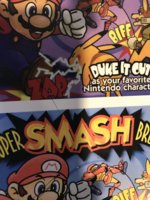Sammickk
Newbie to Printing
- Joined
- Jul 22, 2016
- Messages
- 8
- Reaction score
- 1
- Points
- 9
- Printer Model
- Canon Pixma Pro-100
Attached are two pics.
1.An old nozzle check of when everything was working fine compared to new nozzle check.
2.what color the picture should be (blue Color) vs what its printing now, (pinkish)
I have changed ABSOLUTELY NOTHING in my software, setup, or drivers.
I do use precision Ink and refill my carts.
all of a sudden the Photo cyan starts printing extremely light as you can see on the nozzle check pic.
There are NO lines or splotches through the test indicating a clog, its just way to faint.
So i flush the color cart out completely with flushing solution and check for clogs, no problem there. I even tried a new Ink Cart.
Then i took out the print head and flushed out photo cyan with a syringe and solution. Everything pumps out just fine! as far as I can tell it looks to be flowing really good.
Did all this and NO change whatsoever.
In Picture 2 I was able to get correct colors by setting the paper to plain paper and not as a photo print. So I assume that means printing on plain paper it does use the Photo Color ink tanks?
Any ideas what's going on here guys? Any suggestions of things to try?
I feel the Print head is just effed. this isn't the first print head I've had go south on me, the last one just decided it was not gonna print black ever again, even though I could flow solution through it just fine and replaced the black cart.... Just nope! Not gonna do it! so a new print head resolved the problem. Is that whats going on here? just with Photo Cyan this time? What are you opinions?
1.An old nozzle check of when everything was working fine compared to new nozzle check.
2.what color the picture should be (blue Color) vs what its printing now, (pinkish)
I have changed ABSOLUTELY NOTHING in my software, setup, or drivers.
I do use precision Ink and refill my carts.
all of a sudden the Photo cyan starts printing extremely light as you can see on the nozzle check pic.
There are NO lines or splotches through the test indicating a clog, its just way to faint.
So i flush the color cart out completely with flushing solution and check for clogs, no problem there. I even tried a new Ink Cart.
Then i took out the print head and flushed out photo cyan with a syringe and solution. Everything pumps out just fine! as far as I can tell it looks to be flowing really good.
Did all this and NO change whatsoever.

In Picture 2 I was able to get correct colors by setting the paper to plain paper and not as a photo print. So I assume that means printing on plain paper it does use the Photo Color ink tanks?
Any ideas what's going on here guys? Any suggestions of things to try?
I feel the Print head is just effed. this isn't the first print head I've had go south on me, the last one just decided it was not gonna print black ever again, even though I could flow solution through it just fine and replaced the black cart.... Just nope! Not gonna do it! so a new print head resolved the problem. Is that whats going on here? just with Photo Cyan this time? What are you opinions?