gilly2
Print Lurker
- Joined
- Mar 6, 2014
- Messages
- 1
- Reaction score
- 0
- Points
- 2
- Printer Model
- Canon MP530
Hi. I am looking for some assistance in diagnosing my printing problem on my Canon MP530. I haven't found any useful information on interpreting the Canon test print so I have posted the image here. I am hoping that someone can explain what I am seeing.
Thanks in advance.
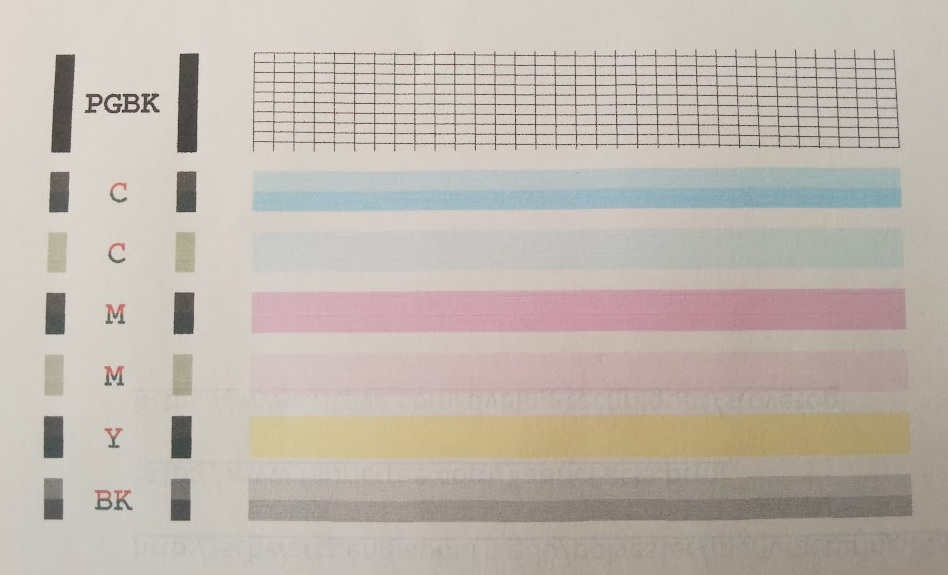
Thanks in advance.
