Francisco
Getting Fingers Dirty
- Joined
- Nov 24, 2015
- Messages
- 11
- Reaction score
- 6
- Points
- 29
- Printer Model
- Epson WF3620DWF
I did what (i know) you should never do: let the black ink run out. I refilled the cartridges (chinese refillable, chipped, with pigmented Inktek ink), and the black head refuses to print, even after several cleaning cycles.
What's the best repair at this point?. I wouldnt want to make things worse...
What's the best repair at this point?. I wouldnt want to make things worse...



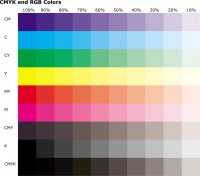 click
click