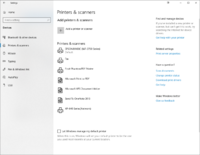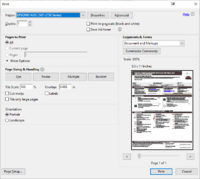Lee Beck
Getting Fingers Dirty
- Joined
- Feb 13, 2016
- Messages
- 33
- Reaction score
- 10
- Points
- 41
- Location
- Hillsborough, NC
- Printer Model
- Epson 640 and WF-2750
Epson was good to replace a defective printer. The old printer would print regardless of the source. The replacement prints a good test page and will print from MSFT Word and several other apps. But it will not print a PDF or a browser page. I think the printer is okay and will copy and print from most apps properly.
I'm thinking that there's something simple that I'm missing. I have replaced the driver by un/installing the printer from W10 settings/printers. Windows diagnostics says every thing's okay and the printer shows up in device manager with no issues.
Give me something to try and/or report.
Thanks.
I'm thinking that there's something simple that I'm missing. I have replaced the driver by un/installing the printer from W10 settings/printers. Windows diagnostics says every thing's okay and the printer shows up in device manager with no issues.
Give me something to try and/or report.
Thanks.