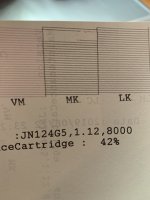Dae
Getting Fingers Dirty
Hello!
I have had this problem for about two months now. I have two back up printers (Epson P6000 & P8000). So this was something I could work at when I got time.
I have been working with these printers for a little over ten years now. I'm pretty familiar with them and know something like this nozzle clog I'm getting is most likely a internal clog that will have to be flushed. I have tired quite a few cleanings and power cleanings (only a couple each time I turned it on).
I have cleaned the capping station, the damper, and the wiper blade. I have let the head sit on two different cleaners (both with ammonia) with no effect to the clog.
My next step is to clean the lines (MK/PK/LK) with a flush/cleaning cart. These are the ones I'm considering using.
http://absoluteinkjet.com/inkjet-cl.../for-epson-pro-7700-7890-7900-9700-9890-9900/
I attached a photo of the missing chunk that I'm getting in the MK/PK channel.
I'm wondering if anyone else ran into this with this model or a similar model in that X890, X900 series? What did you do to get it printing a 100%, if you did get it back.
I know this could be a possible burned out print head. I have had this printer for a little over four years now. It was my work horse and I would love to get it back to printing.
Once of the reasons I think it might just be a stubborn clog is because when I first bought this I was using a third party ink (ConeColors) and had the Magenta and Photo Black clog on me within the first year twice which a tech from Epson had to come out and replace the print head twice. I stopped using ConeColors due to that and went back to Epson OEM inks, but never flushed the lines.
Thanks in advance for your time.
I have had this problem for about two months now. I have two back up printers (Epson P6000 & P8000). So this was something I could work at when I got time.
I have been working with these printers for a little over ten years now. I'm pretty familiar with them and know something like this nozzle clog I'm getting is most likely a internal clog that will have to be flushed. I have tired quite a few cleanings and power cleanings (only a couple each time I turned it on).
I have cleaned the capping station, the damper, and the wiper blade. I have let the head sit on two different cleaners (both with ammonia) with no effect to the clog.
My next step is to clean the lines (MK/PK/LK) with a flush/cleaning cart. These are the ones I'm considering using.
http://absoluteinkjet.com/inkjet-cl.../for-epson-pro-7700-7890-7900-9700-9890-9900/
I attached a photo of the missing chunk that I'm getting in the MK/PK channel.
I'm wondering if anyone else ran into this with this model or a similar model in that X890, X900 series? What did you do to get it printing a 100%, if you did get it back.
I know this could be a possible burned out print head. I have had this printer for a little over four years now. It was my work horse and I would love to get it back to printing.
Once of the reasons I think it might just be a stubborn clog is because when I first bought this I was using a third party ink (ConeColors) and had the Magenta and Photo Black clog on me within the first year twice which a tech from Epson had to come out and replace the print head twice. I stopped using ConeColors due to that and went back to Epson OEM inks, but never flushed the lines.
Thanks in advance for your time.