- Joined
- Feb 24, 2005
- Messages
- 1,669
- Reaction score
- 182
- Points
- 223
- Location
- North of Boston, USA
- Printer Model
- Canon i9900 (plus 5 spares)
I had a chance to look at some printed images under a good microscope, and I thought that others might also be interested. This image shows the ink "dots" printed for a thin, light band (a section of chain-link fence in the distance). It was necessary to select a light area, since the individual color dots could not be seen when a darker section was selected. Note the seemingly random pattern of the dots used to break up any repeating pattern that our eyes might pick up.
The full width of this image is about 700 microns (0.03"), and the "dots" are in the range of 50-70 microns (2-3 mils) in diameter. Note that the yellow dots appear to be slightly larger that the PM and PC dots. This illustrates that the colors that we see depend not only on how the inks color the paper, but also on how wide the ink spreads when it hits the paper. These dots were generated on a 2 pl printer, and a 1 pl printer should produce about 30% smaller dots (assuming that the ink is absorbed to the same depth for both dots).
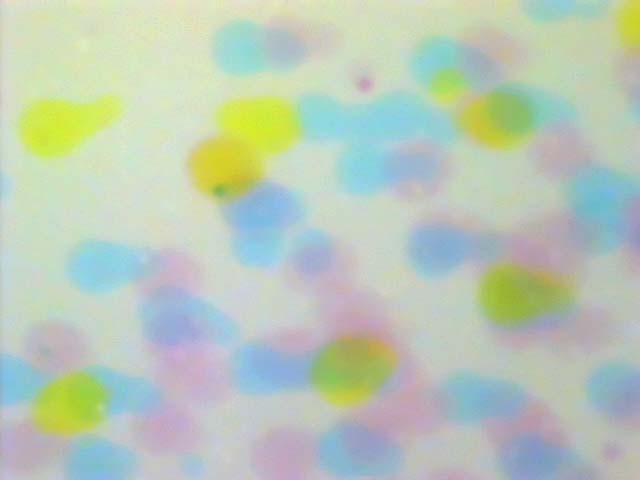
I also took this opportunity to look at a conventional photo print as seen below. This technology also creates small areas of colored organic dyes in the paper, but the "dots" are very much smaller than with an inkjet. It will take a 10 femtoliter inkjet print head to give the same dot size as a conventional print.

The full width of this image is about 700 microns (0.03"), and the "dots" are in the range of 50-70 microns (2-3 mils) in diameter. Note that the yellow dots appear to be slightly larger that the PM and PC dots. This illustrates that the colors that we see depend not only on how the inks color the paper, but also on how wide the ink spreads when it hits the paper. These dots were generated on a 2 pl printer, and a 1 pl printer should produce about 30% smaller dots (assuming that the ink is absorbed to the same depth for both dots).
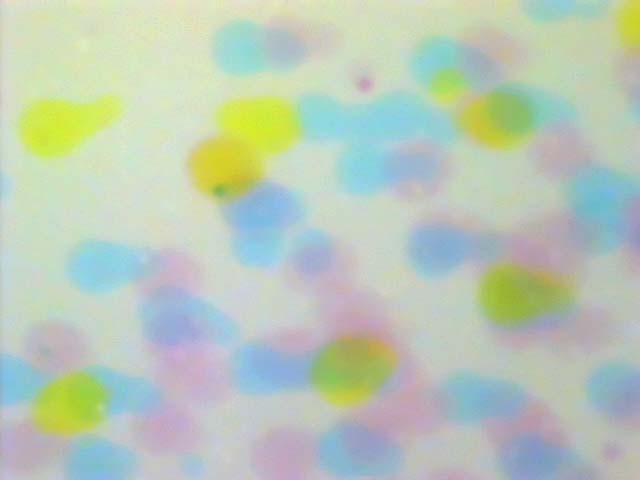
I also took this opportunity to look at a conventional photo print as seen below. This technology also creates small areas of colored organic dyes in the paper, but the "dots" are very much smaller than with an inkjet. It will take a 10 femtoliter inkjet print head to give the same dot size as a conventional print.

