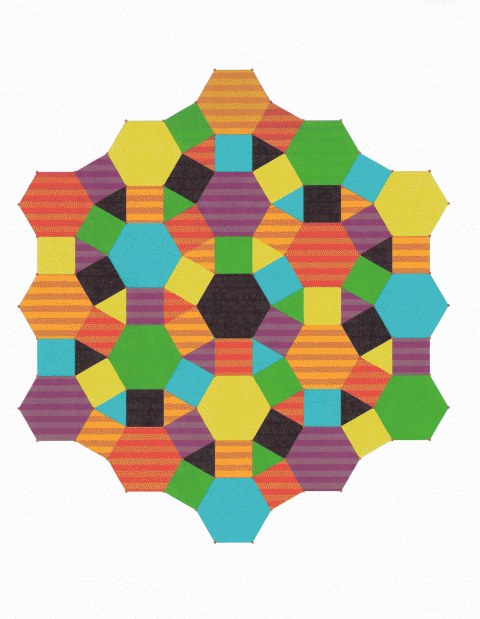I'm running into the problem shown in uploads at 8285_cci07052011_00000.png with my IP4200. Since I'm a new user here, the system won't let me post the link inline; this is the best I can do. Basically, there are bands about the height of a line of text in what should be solid-colored areas. It's most visible in orange, red, and purple regions, but I can see a bit of it in yellow at times, and also in black. Green and blue seem unaffected.
It's using mostly new cartridges (yellow is almost due to be replaced); I believe they're original Canon cartridges, although I've occasionally used OEM in the past. I haven't refilled any of them. Nozzle check printouts look normal.
Any suggestions would be welcome.
Thanks,
Bruce
It's using mostly new cartridges (yellow is almost due to be replaced); I believe they're original Canon cartridges, although I've occasionally used OEM in the past. I haven't refilled any of them. Nozzle check printouts look normal.
Any suggestions would be welcome.
Thanks,
Bruce