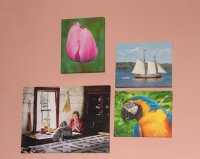- Joined
- Dec 20, 2010
- Messages
- 978
- Reaction score
- 1,007
- Points
- 233
- Location
- Ottawa, CANADA
- Printer Model
- Canon Pro-100, and Epson 3880
I am thinking of producing a few Art Canvas wraps on my Epson 3880. Before buying the components I need to resolve a few concepts.
The canvas is rather expensive, and because at this stage I Am uncertain of sizes and quantities, I am considering purchasing a roll and cutting to the various sheet sizes I require. Anticipate small quantities so do not think the labour will be irksome.
I am pretty confident I have sufficient hand-eye co-ordination to cut squared sheets in the size I require, but have the following questions.
1] Will a hand cut canvas sheet feed reliably on the Epson 3880? I have seen the occasional post about feed problems. Mine seems rock solid feeding, but exclusively with commercial fibre based sheets.
2] What is the best de-curling method for the cut sheets? I saw a decurler advertised on the web for around US$250, which seems a bit steep. The picture indicated a broom-handle like device with a paper or cloth tail.
3] Any thoughts or comments on possible problems, or the practibility of my idea. I have posted on this site first because of the practical and helpful nature of the participants, plus their demonstrated ingenuity in solving problems.
All comments welcome.
rs
The canvas is rather expensive, and because at this stage I Am uncertain of sizes and quantities, I am considering purchasing a roll and cutting to the various sheet sizes I require. Anticipate small quantities so do not think the labour will be irksome.
I am pretty confident I have sufficient hand-eye co-ordination to cut squared sheets in the size I require, but have the following questions.
1] Will a hand cut canvas sheet feed reliably on the Epson 3880? I have seen the occasional post about feed problems. Mine seems rock solid feeding, but exclusively with commercial fibre based sheets.
2] What is the best de-curling method for the cut sheets? I saw a decurler advertised on the web for around US$250, which seems a bit steep. The picture indicated a broom-handle like device with a paper or cloth tail.
3] Any thoughts or comments on possible problems, or the practibility of my idea. I have posted on this site first because of the practical and helpful nature of the participants, plus their demonstrated ingenuity in solving problems.
All comments welcome.
rs