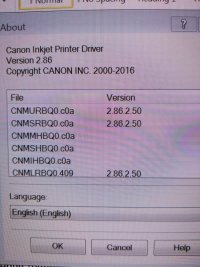gsnow
Newbie to Printing
- Joined
- Jan 19, 2021
- Messages
- 3
- Reaction score
- 0
- Points
- 6
- Printer Model
- Canon PRO-1 and Canon PRO-4000
We have a Canon PRO-1 printer which was purchased shortly after it was released.
I've included an image of the resulting Nozzle Check pattern which has shown the same clogged Grey since the problem took hold. I noticed the issue about a year ago and have not printed any images since then but I have, from time to time, done cleanings, deep cleanings and system cleanings since I encountered the problem. It was my hope that the issue would rectify itself at some point along the way, however, after reading some of the threads posted in this forum I believe I need to move forward in a different way...I'm just not sure how.
The printer has seen intermittent use with infrequent but consistent periods of heavy use. We have relied upon it to print various yearly jobs which are spaced several months apart but require 2-3 hours of printing over the course of 2-3 days at a time. I have noticed and been able to fix the occasional clogged print head and, up until now, the maintenance features in the software have been adequate.
We are using and have only used the proper Canon ink cartridges which have not past their expiry date.
Over this past year we've used another printer out of necessity but it would be a shame to not use this one and in many instances it would be my preference to use the PRO-1. Any insights or help you can provide would be very much appreciated. I've read similar threads from other posters in this forum who have almost identical issues as I'm seeing and it seems that they have all gotten to the point where their next step is to try to remove and clean the print head.
Thank you,
Gregory
I've included an image of the resulting Nozzle Check pattern which has shown the same clogged Grey since the problem took hold. I noticed the issue about a year ago and have not printed any images since then but I have, from time to time, done cleanings, deep cleanings and system cleanings since I encountered the problem. It was my hope that the issue would rectify itself at some point along the way, however, after reading some of the threads posted in this forum I believe I need to move forward in a different way...I'm just not sure how.
The printer has seen intermittent use with infrequent but consistent periods of heavy use. We have relied upon it to print various yearly jobs which are spaced several months apart but require 2-3 hours of printing over the course of 2-3 days at a time. I have noticed and been able to fix the occasional clogged print head and, up until now, the maintenance features in the software have been adequate.
We are using and have only used the proper Canon ink cartridges which have not past their expiry date.
Over this past year we've used another printer out of necessity but it would be a shame to not use this one and in many instances it would be my preference to use the PRO-1. Any insights or help you can provide would be very much appreciated. I've read similar threads from other posters in this forum who have almost identical issues as I'm seeing and it seems that they have all gotten to the point where their next step is to try to remove and clean the print head.
Thank you,
Gregory