Genesys
Newbie to Printing
- Joined
- Dec 14, 2017
- Messages
- 2
- Reaction score
- 0
- Points
- 7
- Printer Model
- Canon MP630
When I currently print with my Canon MP630, color images all look green-blueish with a small horizontal stripe of correct coloration about every cm.
When printing the nozzle test page, I see that the darker magenta stripe is only half it's width, indicating that magenta does not print there. interestingly the brighter magenta stripes print completely (see attached photo).
I already throughly flushed the printhead with 20%/80% alcohol/distilled water several times and ran several cycles of the intense printhead cleaning program, without improvement.
Since the lighter magenta stripes print completely, there might something else be off.
Any idea what could be going on and how to fix it?
When printing the nozzle test page, I see that the darker magenta stripe is only half it's width, indicating that magenta does not print there. interestingly the brighter magenta stripes print completely (see attached photo).
I already throughly flushed the printhead with 20%/80% alcohol/distilled water several times and ran several cycles of the intense printhead cleaning program, without improvement.
Since the lighter magenta stripes print completely, there might something else be off.
Any idea what could be going on and how to fix it?


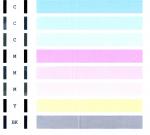 click
click