You are using an out of date browser. It may not display this or other websites correctly.
You should upgrade or use an alternative browser.
You should upgrade or use an alternative browser.
Canon Mp-990 Profile
- Thread starter DAgger99
- Start date
- Joined
- Jan 18, 2010
- Messages
- 15,623
- Reaction score
- 8,695
- Points
- 453
- Location
- Residing in Wicklow Ireland
- Printer Model
- Canon/3D, CR-10, CR-10S, KP-3
Would you not consider doing your own profiling?DAgger99 said:Still looking for a printer profile for the Canon Mp-990 using Kirkland Pro Glossy Photo Paper (Sailor) ) and Precision ink.
All it takes is time and patience to come up with a decent profile to suit your own personal needs.

- Joined
- May 6, 2011
- Messages
- 505
- Reaction score
- 202
- Points
- 183
- Location
- Cluj-Napoca, Romania
- Printer Model
- Epson L800, 1400; ML-2165W
Could you elaborate on that, please?The Hat said:Would you not consider doing your own profiling?
All it takes is time and patience to come up with a decent profile to suit your own personal needs.
- Joined
- Jan 18, 2010
- Messages
- 15,623
- Reaction score
- 8,695
- Points
- 453
- Location
- Residing in Wicklow Ireland
- Printer Model
- Canon/3D, CR-10, CR-10S, KP-3
You can create a colour profile for any type of photo paper that you useTudor
Could you elaborate on that, please?
by entering the program you normally use to print you photos from.
You should alter your photo Contrast/Brightness before choosing to print.
Click to print your photo and then select the printer to manage colours.
When you select to print then in Printing Preferences choose Colour/ Intensity and
change it to Manual and click on the Set button.
There you will have a large selection to pick from like Colour Correction, Colour Balance
and more depending on which printer you are using.
Now by altering these settings you can achieve the colour profile that best suits your ink and paper.
It does take time and patience to get the best out of these settings so take your time
and only print a thumbnail picture each time to save on paper.
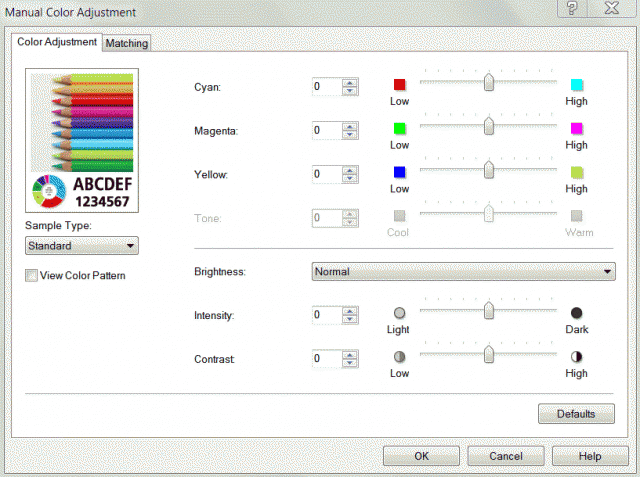
Redbrickman
Printer Master
+1 The Hat.
It's a good way to do it.
Print small images on a sheet of photo paper and move the image position before printing again, sort of like a contact sheet.
Cheap and cheerful, the only thing it takes is your time and patience
It's a good way to do it.
Print small images on a sheet of photo paper and move the image position before printing again, sort of like a contact sheet.
Cheap and cheerful, the only thing it takes is your time and patience
- Joined
- May 6, 2011
- Messages
- 505
- Reaction score
- 202
- Points
- 183
- Location
- Cluj-Napoca, Romania
- Printer Model
- Epson L800, 1400; ML-2165W
Thank you, Mr. The Hat! 

- Thread starter
- #8
Latest posts
-
-
-
-
-
ArgyllCMS profiles: Black Point Compensation gives composite black when checked
- Latest: Ink stained Fingers
