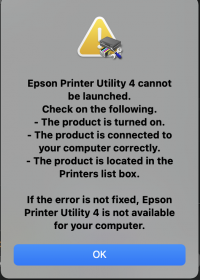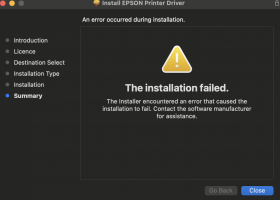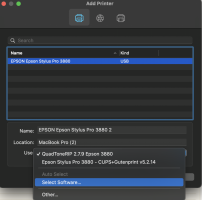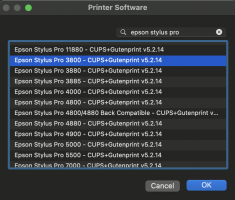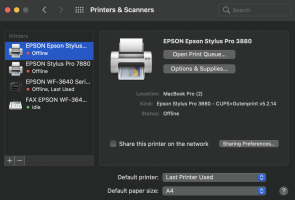robwignell
Getting Fingers Dirty
- Joined
- Dec 28, 2020
- Messages
- 22
- Reaction score
- 18
- Points
- 33
- Location
- Canberra, Australia
- Printer Model
- Epson 7880
I have Epson Stylus Pro 3880 and 7880 printers, an Epson WF3460 multifunction printer and a 2019 Apple MacBook Pro. I have delayed upgrading the operating system to Big Sur because a few friends with P800 printers experienced problems with their printers when they moved to Big Sur. However, 3 months after Big Sur's release I upgraded last weekend (Sun 7 February 2021).
The upgrade went well and all existing software worked well. The multifunction printer worked exactly as before. However, the existing printers simply didn't work (see image Error 1.png) for the Epson 3880 and the 7880.
A search of the Epson site in Australia provided files that claimed to be compatible with Big Sur but the installation stopped and generated the another error (see Error 2.png).
A discussion with the Epson help desk in Australia was too difficult for the person I spoke to and I was promised an "escalation" of the problem and an answer in 2 working days (hopefully on Monday 15 February 2021.
A discussion with Apple Help was similarly frustrating. My Apple help person told me that Apple no longer supports these "Old" printers and that I would need to talk to Epson.
Although I have a 2009 MacBook that I use for running some legacy 32 bit software that Apple no longer supports, I didn't want to be forced into using the old MacBook for printing as I normally print from Light Room Classic and running a second copy of LRC for printing would be at best tedious. So, I have a solution but it is not very convenient.
Next I explored the Printers & Scanners dialog in System Preferences. I connected the 3880 to my laptop and pressed the plus (+) option at the bottom of the printer list to add a printer (See Add Printer dialog). The "Use:" drop down menu takes you to a Printer Software dialog. This has a huge number of printers listed. I typed "epson stylus pr" into the search box and then scrolled until I found my Epson Stylus Pro 3880. It also had a reference to CUPS+Gutenprint v5.2.14. I didn't know what the additions meant but selected it anyway. (See Select Printer.png). Pressing OK took me back to the Add Printer dialog where I pressed the Add button on the bottom right hand corner. This button is hidden in the Add Printer image.
The final image (CUPS+Gutenprint driver...) shows the Printers and Scanners dialog selectable in the System Preferences dialog. The Offline printer highlighted in blue is my Epson Stylus Pro 3880. On the right hand side of the dialog the "Open Print Queue..." button does what is expected. The "Options & Supplies" button used to give access to Printer Utilities, but these are not available with this driver.
I went through a similar process to install "CUPS+Gutenprint" driver for the 7880. Using this I printed a half page purge pattern through Qimage One, which is a cut down version of Qimage Ultimate that works so well on Windows machines. The print came out OK but the alignment was off so there is more work to do with this new, and hopefully interim, print driver for Big Sur.
For information.
Rob Wignell
I have a small hope that Epson will address what looks like a coding problem in their Big Sur driver software.
The upgrade went well and all existing software worked well. The multifunction printer worked exactly as before. However, the existing printers simply didn't work (see image Error 1.png) for the Epson 3880 and the 7880.
A search of the Epson site in Australia provided files that claimed to be compatible with Big Sur but the installation stopped and generated the another error (see Error 2.png).
A discussion with the Epson help desk in Australia was too difficult for the person I spoke to and I was promised an "escalation" of the problem and an answer in 2 working days (hopefully on Monday 15 February 2021.
A discussion with Apple Help was similarly frustrating. My Apple help person told me that Apple no longer supports these "Old" printers and that I would need to talk to Epson.
Although I have a 2009 MacBook that I use for running some legacy 32 bit software that Apple no longer supports, I didn't want to be forced into using the old MacBook for printing as I normally print from Light Room Classic and running a second copy of LRC for printing would be at best tedious. So, I have a solution but it is not very convenient.
Next I explored the Printers & Scanners dialog in System Preferences. I connected the 3880 to my laptop and pressed the plus (+) option at the bottom of the printer list to add a printer (See Add Printer dialog). The "Use:" drop down menu takes you to a Printer Software dialog. This has a huge number of printers listed. I typed "epson stylus pr" into the search box and then scrolled until I found my Epson Stylus Pro 3880. It also had a reference to CUPS+Gutenprint v5.2.14. I didn't know what the additions meant but selected it anyway. (See Select Printer.png). Pressing OK took me back to the Add Printer dialog where I pressed the Add button on the bottom right hand corner. This button is hidden in the Add Printer image.
The final image (CUPS+Gutenprint driver...) shows the Printers and Scanners dialog selectable in the System Preferences dialog. The Offline printer highlighted in blue is my Epson Stylus Pro 3880. On the right hand side of the dialog the "Open Print Queue..." button does what is expected. The "Options & Supplies" button used to give access to Printer Utilities, but these are not available with this driver.
I went through a similar process to install "CUPS+Gutenprint" driver for the 7880. Using this I printed a half page purge pattern through Qimage One, which is a cut down version of Qimage Ultimate that works so well on Windows machines. The print came out OK but the alignment was off so there is more work to do with this new, and hopefully interim, print driver for Big Sur.
For information.
Rob Wignell
I have a small hope that Epson will address what looks like a coding problem in their Big Sur driver software.