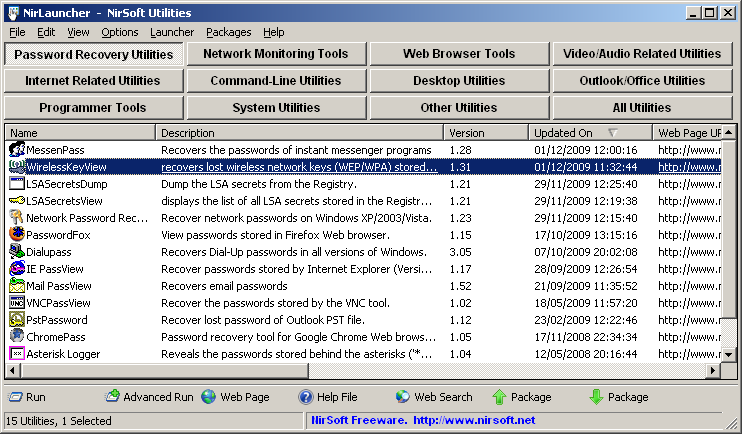CakeHole
Print Addict
- Joined
- Jun 25, 2014
- Messages
- 615
- Reaction score
- 455
- Points
- 163
- Location
- United Kingdom
- Printer Model
- Canon MP610
So i thought i would do something on here which i used to do years ago on another forum.
BEFORE I GO ANY FURTHER... If staff have any problem with this feel free to delete the thread.
Anyway its suggest little bits of software that come in useful every day, but are free, legal and most importantly small in size (no bloated hundreds of Mb's to install).
Most of the software i try to suggest is apps you have probably never heard of (though obviously someone will have always heard of some of the suggestions) but once you try will wonder how you lived without them.
Some, now and then will be printing related, others will not, however they may be to do with other things which have recently been discussed in the forum.
Ive titled it App of the day though i obviously may miss a few days (i am human and do get ill or have periods in life where other things take over) it may turn into App of the week.... Anyway im rambling now so without further ado......
Todays first ever freebie app is for all those that have upgraded to Windows 10 and now want Microsoft to not spy on what they are doing. Its called....
WIN10PRIVACY
Click here to download
WARNING
The options in this app are vast, only click what you are sure you want to keep private. If you have any issues you can visit the site here... Click here for further instruction if needed
PS....
This should put your mind at rest now @The Hat re-this thread...
http://www.printerknowledge.com/thr...e-your-dodgy-games-programs.10234/#post-85364
BEFORE I GO ANY FURTHER... If staff have any problem with this feel free to delete the thread.
Anyway its suggest little bits of software that come in useful every day, but are free, legal and most importantly small in size (no bloated hundreds of Mb's to install).
Most of the software i try to suggest is apps you have probably never heard of (though obviously someone will have always heard of some of the suggestions) but once you try will wonder how you lived without them.
Some, now and then will be printing related, others will not, however they may be to do with other things which have recently been discussed in the forum.
Ive titled it App of the day though i obviously may miss a few days (i am human and do get ill or have periods in life where other things take over) it may turn into App of the week.... Anyway im rambling now so without further ado......
Todays first ever freebie app is for all those that have upgraded to Windows 10 and now want Microsoft to not spy on what they are doing. Its called....
WIN10PRIVACY
Click here to download
WARNING
The options in this app are vast, only click what you are sure you want to keep private. If you have any issues you can visit the site here... Click here for further instruction if needed
PS....
This should put your mind at rest now @The Hat re-this thread...
http://www.printerknowledge.com/thr...e-your-dodgy-games-programs.10234/#post-85364


 Google is not your brother or your friend either..
Google is not your brother or your friend either..