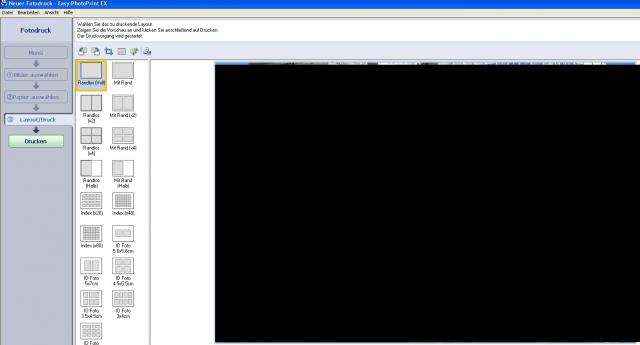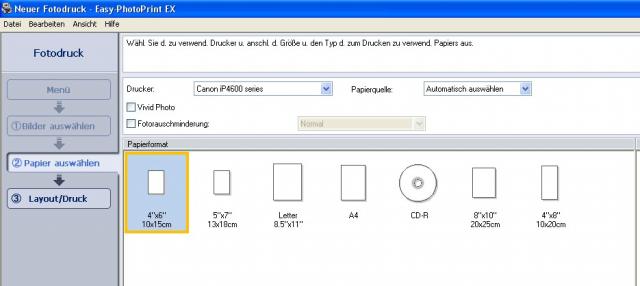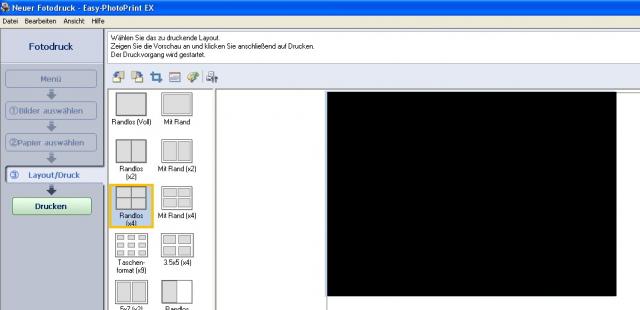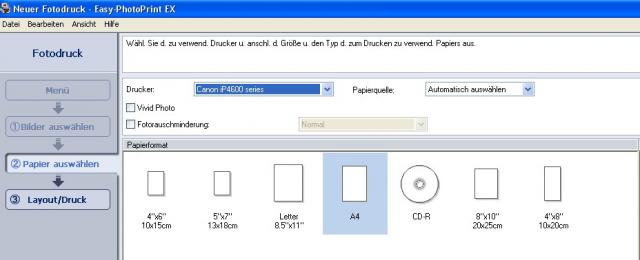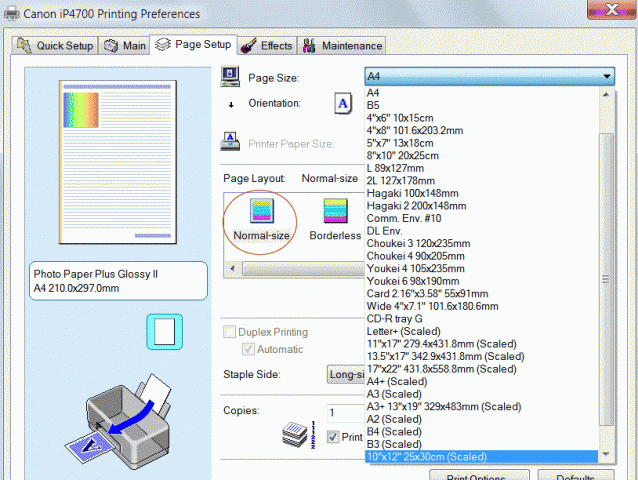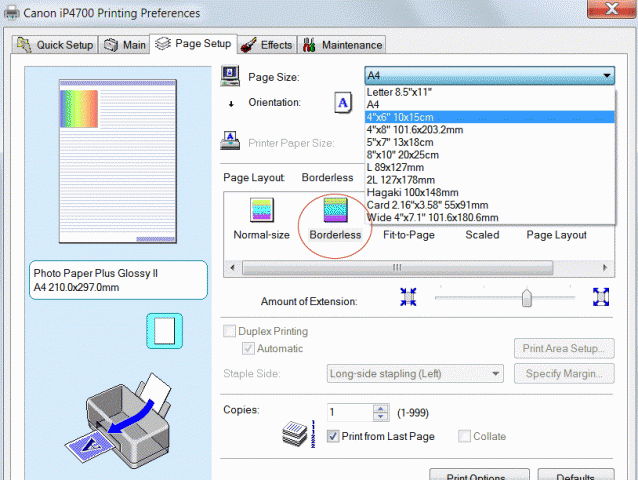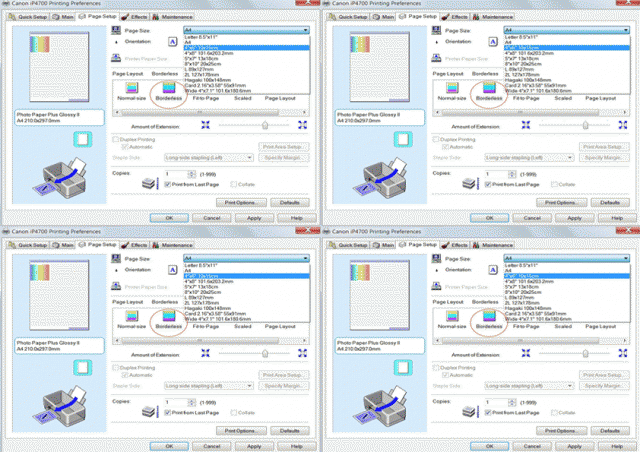stoppage
Getting Fingers Dirty
Hi, I'm using a Canon IP4600 with Easy-PhotoPrint Ex to print a single 15 x 10 on A4 size paper
Settings....on Paper Format 10x15cm and on Layout, no margin (full print) renders a printout of 15,5 x 10,5 cm.
On Paper Format A4 and Layout No Margin x 4 renders 15 x 10.5 cm.
Standard print wizard prints corret size, can somebody please advise me what I'm doing wrong? Obliged
Settings....on Paper Format 10x15cm and on Layout, no margin (full print) renders a printout of 15,5 x 10,5 cm.
On Paper Format A4 and Layout No Margin x 4 renders 15 x 10.5 cm.
Standard print wizard prints corret size, can somebody please advise me what I'm doing wrong? Obliged