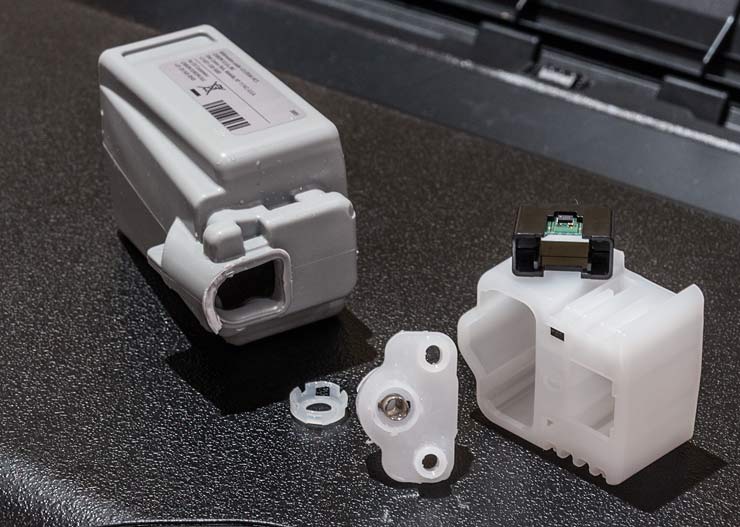- Joined
- May 29, 2007
- Messages
- 2,565
- Reaction score
- 1,269
- Points
- 313
- Location
- Ghent, Belgium
- Printer Model
- Epson SC-P800,WF-7840,XP-15000
Single use chips.
Joe
It also describes for CISS systems, so I presume there is an alternative version that auto resets itself, no ?
It states: "Both one-time and CISS solutions are available"