Hello dear memebrs.
After about 3 years i opened up my mp 540,reconnected the disconnected pgbk pipe and started testing nozzles.as you guessed,there were some clogged nozzles after these years,so i took the head under direct water pressure and waited a night to reinstall.the results were good except for my photo black color which seemes to be worse.
I also made the mistake of mixing dye black into pigment cartrdige.
As you see my photo black is like having strips.is it dangerous and can burn out my nozzles?
What do you suggest me do?
Should i re rinse it or use amonia based glass cleaner or alcohol?
My pgbk has one or two clogged nozzles.is it the result of mixing it with dye based color?can it burn out the nozzles?
What should i do about it?
Thank you all
After about 3 years i opened up my mp 540,reconnected the disconnected pgbk pipe and started testing nozzles.as you guessed,there were some clogged nozzles after these years,so i took the head under direct water pressure and waited a night to reinstall.the results were good except for my photo black color which seemes to be worse.
I also made the mistake of mixing dye black into pigment cartrdige.
As you see my photo black is like having strips.is it dangerous and can burn out my nozzles?
What do you suggest me do?
Should i re rinse it or use amonia based glass cleaner or alcohol?
My pgbk has one or two clogged nozzles.is it the result of mixing it with dye based color?can it burn out the nozzles?
What should i do about it?
Thank you all



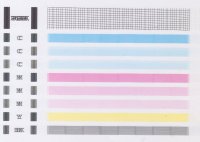
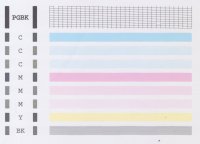

 (management) has asked me to recommend you thoroughly let dry the print head before putting it back in the printer. A wet print head may cause an electrical short and fry the print head resulting in an expensive paper weight.
(management) has asked me to recommend you thoroughly let dry the print head before putting it back in the printer. A wet print head may cause an electrical short and fry the print head resulting in an expensive paper weight.