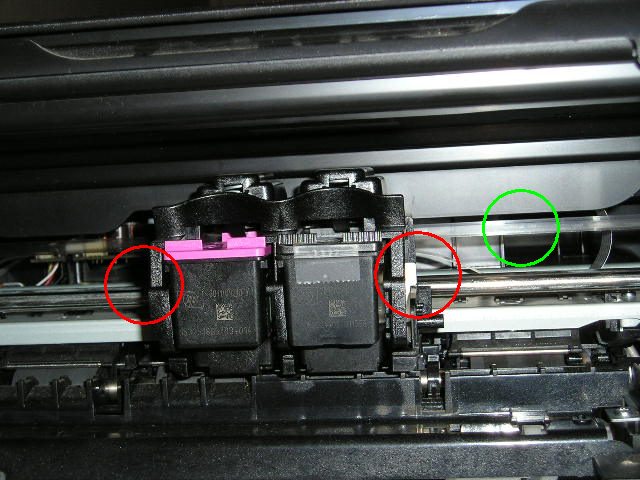Derek N
Newbie to Printing
- Joined
- Oct 2, 2014
- Messages
- 2
- Reaction score
- 0
- Points
- 7
- Printer Model
- Epson WF-3540
I have a Epson WF-3540, and a couple weeks ago it started having print alignment issues out of the blue. It seems like every horizontal pass it makes, some of the passes are shifted a fraction to the left or right causing vertical lines to be jagged, and some of the lines of printed text not to line up. This is happening with black and color.
I tried cleaning the heads, I tried doing the built-in print alignment 5 or 6 times, and it's still doing the same thing. So, I called Epson's customer service department, and it seems like their answer to everything is "your printer is malfunctioning, we will send you a replacement." I haven't give up hope on this being fixable. I can't remember if this started happening right after I replaced a cartridge or not. I did replace one around the time this started but I can't remember if this started immediately after that. Does anyone have any suggestions?
I tried cleaning the heads, I tried doing the built-in print alignment 5 or 6 times, and it's still doing the same thing. So, I called Epson's customer service department, and it seems like their answer to everything is "your printer is malfunctioning, we will send you a replacement." I haven't give up hope on this being fixable. I can't remember if this started happening right after I replaced a cartridge or not. I did replace one around the time this started but I can't remember if this started immediately after that. Does anyone have any suggestions?