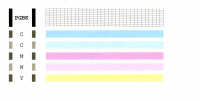Christina Marriott
Getting Fingers Dirty
- Joined
- Jul 16, 2014
- Messages
- 10
- Reaction score
- 3
- Points
- 20
- Printer Model
- Canon iX4000
Hi , I am having problems with my Canon ix4000 the black is printing red , when I do a nozzle check . the black is seems fine , but then so does the cyan . This is also with word docs as well as photoshop prints. It never seems to use any black ink either , have I got settings wrong ?
Christina
Christina