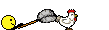- Joined
- Apr 19, 2007
- Messages
- 8,712
- Reaction score
- 7,172
- Points
- 393
- Location
- USA
- Printer Model
- Canon MB5120, Pencil
I researched whether my old Panasonic KX-P7305 parallel port laser printer would work with my new all USB ASUS Sabertooth Z87 motherboard and Windows 8.x. The answer appears to be yes but selection of the USB to LPT cable may be critical - some work and some do not. However, the issues some have with establishing a proper connection may be due to the installed printer driver version and/or the sequence/procedure used when installing the printer. (@PeterBJ has demonstrated the importance of the sequence used when installing Canon printers under the Windows 8.x OS) An add-on card that provides a parallel port should do the trick without the aforementioned variables though at a price premium.I tried using a USB to LPT converter years ago on a laser. It also did not like the older laser.
One example of a user reported working USB to LPT cable, including HP lasers, is http://www.amazon.com/Sabrent-SBT-UPPC-Centronics-Printer-Cable/dp/B0007UVRVO.
Lastly, I did not try installing my Panasonic laser printer as I have had no larger document print job need.